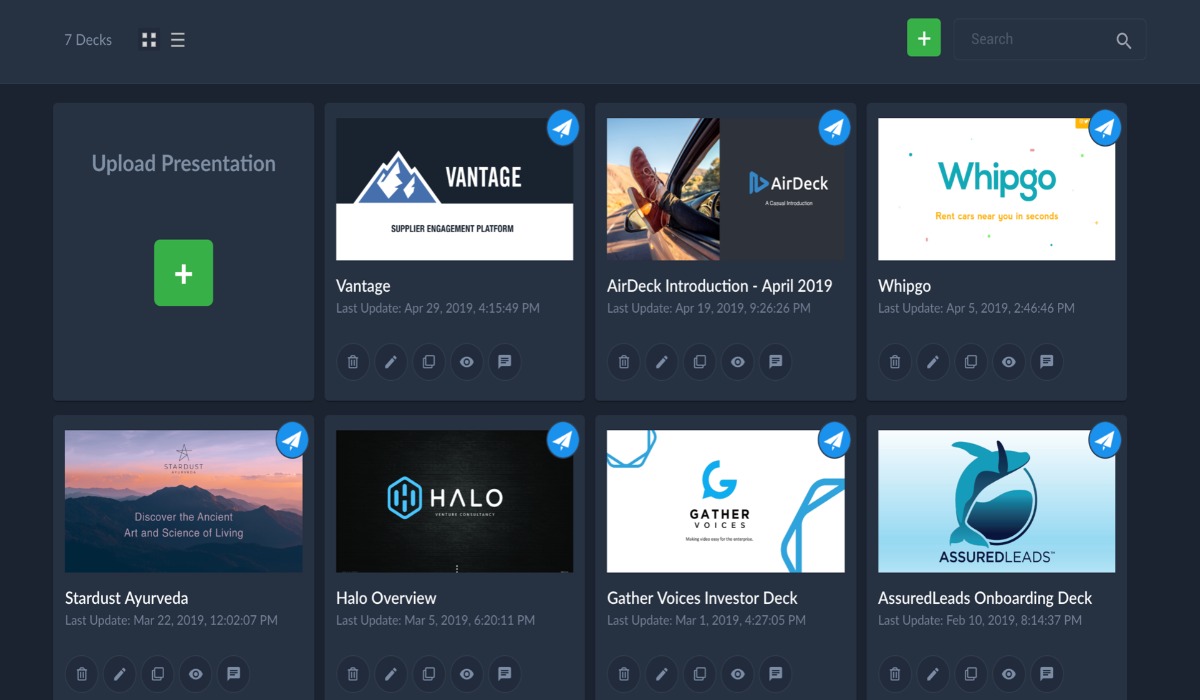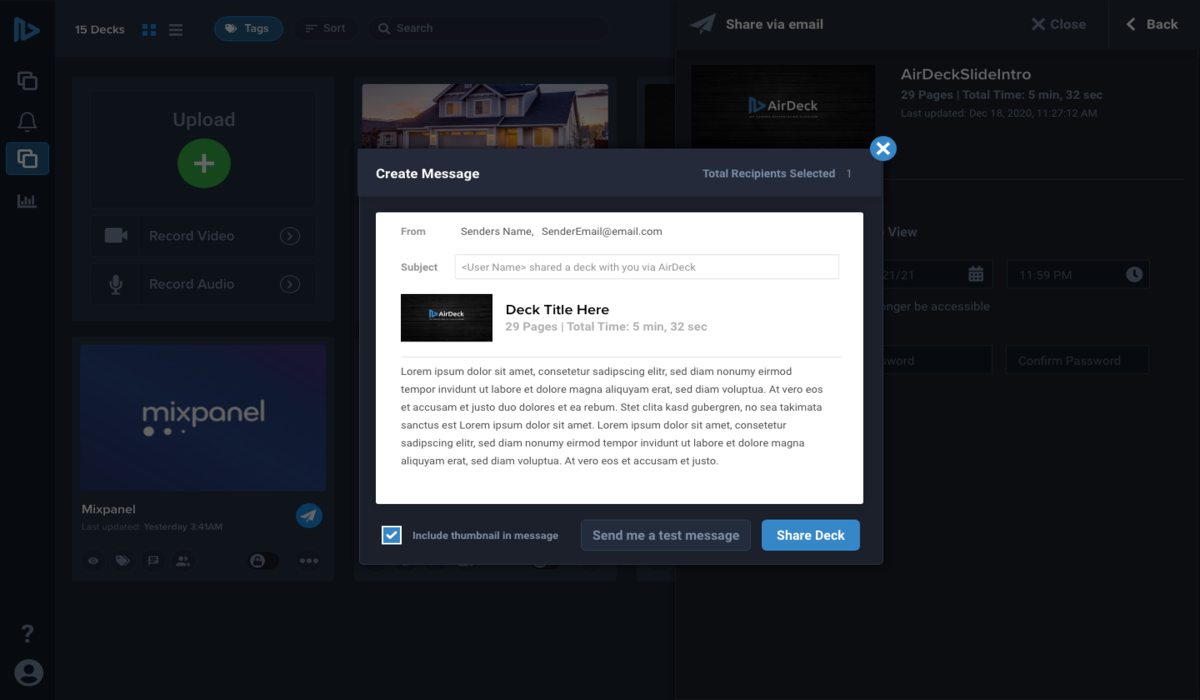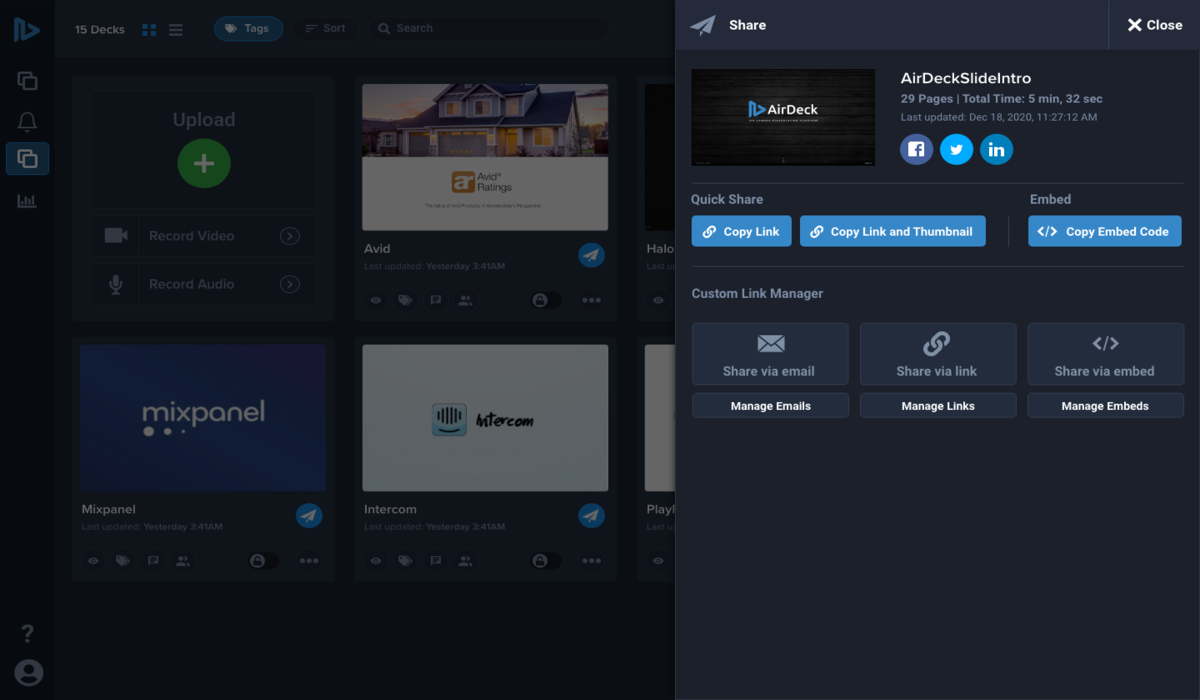One of the main benefits of using AirDeck is that all of your presentations and documents will be stored securely in the cloud. You won’t have to worry about sending huge files or storing them on your computer, taking up space, and requiring constant backups.
What’s so special about the cloud?
Cloud storage is often more secure than if you were to store it on your computer because instead of being manually backed up by your hard drive, (which can be wiped away if there are any issues with your computer), it is backed by external secure servers and made accessible through the internet. The cloud is protected through encryption methods, which utilize complex algorithms to protect critical information and keep data secure.
Most of your data today is stored on cloud storage – think Gmail, Dropbox, and Microsoft Office. Using the cloud is like storing your money in a large bank vault, rather than in a desk drawer in your room – much more secure, right? In fact, the vast majority of companies store their data on the cloud.
By 2020, 83% of company data will be stored on the cloud (source: LogicMonitor/Forbes)
Above is what the AirDeck cloud looks like. You’ll have access to all of your uploaded presentations and documents here. We provide unlimited storage for your team to create their content.
The AirDeck cloud is hosted with Amazon AWS cloud security, the largest infrastructure of security partners and solutions. Some of the largest companies in the world, including Netflix, Linkedin, and Facebook use this host. AWS regularly gets third party validations for thousands of global compliance requirements in order to protect data and security. Find out more here.
Password protection for proprietary content
One of the best things about sharing presentations with AirDeck is that anyone with a link can view your content if you’d like. Easy sharing is great with spreading marketing materials meant for the public; however, for internal purposes and confidential documents, we have options to ensure your presentation can only be viewed by certain people.
Protect your presentations in AirDeck by creating a secure password that users are required to enter before viewing. You can create this in AirDeck by toggling the lock icon under each presentation.
This ensures only viewers with your selected password can access that presentation. This is critical when sending out documents to clients with personal information, or when creating training programs that have private company information. You can change the password at any time to ensure security.
Cloud storage is the future. 2,309 million people around the world use cloud storage (source: statistica). No more unnecessary large files, no huge folders on your desktop, and no more stress about backing up your computer every week.
More questions?
Read our privacy statement and reach out to our support team at sos@airdeck.co!
We’ll be sure to answer any questions to make sure you feel secure and supported while using the AirDeck cloud.