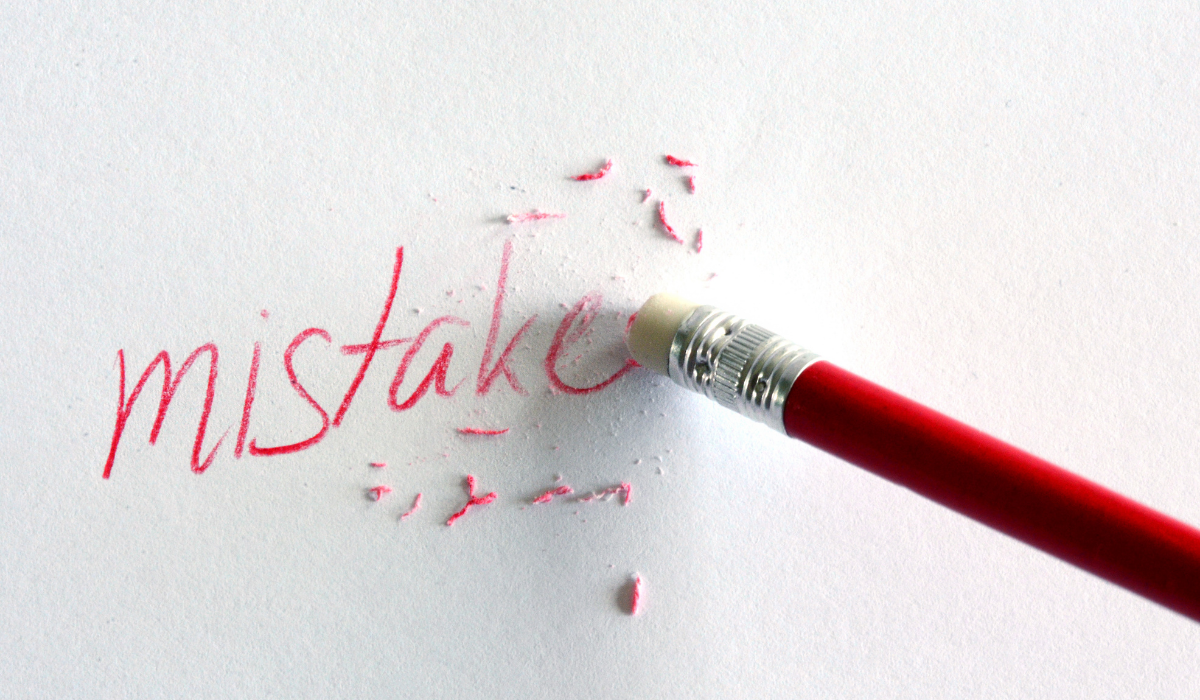Onboarding can be a tough game. With scores of both new and existing customers to support, it’s all too easy for Customer Success Managers (CSMs) to find themselves struggling to keep their heads above water.
Whether it’s welcoming new customers or educating groups on your company’s product and/or services, the CSM must manage what feels like an ever-increasing stream of presentations—without boring customers with PowerPoint after PowerPoint.
How can you manage it all?
Here are five tips and tricks for upping your onboarding game with AirDeck:
1. Personalize Content for Every Customer
For customers, the worst part of onboarding is that it can be really boring. Even if your company is sharing a product or service that is truly exceptional, it can sometimes be difficult to capture all that intrigue in a static document or presentation.
To establish closer ties and better guide your customers through the onboarding process, the first tip for CSMs is to customize, customize, customize.
Put yourself in the customer’s shoes.
They want to know that they’re valued, that they’re appreciated, and that they’re not just another name in a long list of contacts. But reading the same documents and listening to the same presentations as dozens of other customers can make them feel anything but.
Up your onboarding game with AirDeck by creating content that’s a custom fit for everyone, ripe with personalized intros and conclusions, built-in surveys, and more.
Not only is this kind of content more engaging, but it will make each and every one of your customers a VIP, paving the way for a more personal (and more fruitful) customer/company relationship.
2. Add Audio/Video Narration
That sounds great, but how do you make a presentation more personalized?
If you’re working in basic PowerPoint or Keynote, it can be tricky—that’s why more and more CSMs are turning to AirDeck.
A powerful document-narration platform, AirDeck enables teams to easily add audio and/or video narration to any document, whether it’s a PDF, PowerPoint slide deck, Google Docs, or one of the 200+ other file formats AirDeck supports.
It’s easy. Just upload your document into AirDeck, and then overlay your content with personalized voice or video narration. This is the secret sauce that takes standard content from cookie-cutter to customized.
For example, you can greet customers by name and verbally walk them through a difficult concept, all while adjusting your language, tone, and word choice to perfectly suit each niche audience. Instead of silently staring at slide decks, customers will feel like they’re part of a real conversation.
With AirDeck’s powerful audio/video narration capabilities, CSMs can create presentations that go beyond the basic.
3. Rinse and Repeat—the Right Way
Of course, with so many customers to onboard, carefully crafting each of these unique, customized presentations can seem infeasible. CSM workdays are already stuffed to the brink, so where is this extra time supposed to come from?
But with the right tools in hand, building custom content doesn’t have to be arduous. It’s about learning how to rinse and repeat—the right way.
Start by building your base presentation, including all the content that every customer needs to see, no matter who they are, and duplicate it. Then it’s time to take advantage of AirDeck’s robust features.
Add a custom introduction and conclusion with audio narration. Delete slides that are too technical for a niche audience. Tweak the slide layout. Adjust the colors. Add a screen recording to dive deeper into a certain topic. In just a couple of clicks, you’ve upped a standard presentation to one that’s dynamic, personalized, and compelling.
Now go back to your presentation, duplicate it, and start again.
By rinsing and repeating your content in AirDeck, you can smartly create personalized presentations without having to start from square one every time, helping you deliver better results in half the time.
4. Share at Scale with One Click
To truly up your onboarding game, the ones who are doing it better are doing it at scale.
It’s about reaching more customers with fewer meetings, so you can maximize results and minimize wasted time. For CSMs who are ready to onboard at scale, AirDeck can help you get there with one click.
After building a slew of customized presentations, the next natural move is to head to your email to share them with your customers. But sending email attachments is a painstaking process; it’s slow and clunky, and all that tedious clicking is certainly not how you want to spend your day.
This is where AirDeck helps you up your onboarding game by sharing at scale with one click.
Let’s say you created ten presentations for ten different niche audiences, each of which comprises dozens of customers. AirDeck enables you to share access to your presentation with a single link, giving each of your customers direct, real-time access to their customized content, without you ever having to send an attachment.
With convenient one-click access, it’s a win-win: You can share your content whenever you want, and your customers can view it whenever they want.
5. Get Smarter with Tracking and Analytics
Great onboarding means you need living, breathing presentations, which isn’t always a given with basic PowerPoint or Keynote presentations.
But it’s possible with AirDeck.
With unique tracking and data analytics, AirDeck gives you immediate, real-time insight into how your customers are reacting to your content. Upon delivery, you can see when your customers opened your presentation; how many times they viewed it; which slides they skipped; which slides they watched again; which links they clicked on, and more.
This powerful data allows you to get a deeper understanding of your audience so you can tune in to their precise activity and engagement styles and learn how to best communicate with them as you progress through the onboarding process.
Real-time tracking and data analytics isn’t something you can get with basic PowerPoint presentations, but it’s what makes all the difference.
There are more tips and tricks for upping your onboarding game with AirDeck. Schedule a demo with our team and learn more.