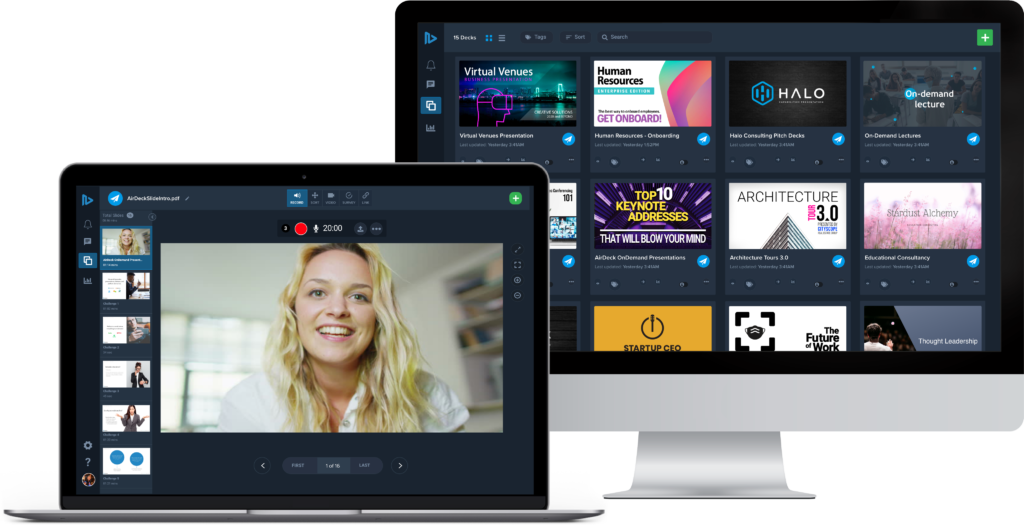When we tell people that AirDeck is an on-demand presentation platform, some ask “what’s the difference between AirDeck and PowerPoint?” Maybe you’re used to using PowerPoint and are unsure of the additional value of AirDeck. We’ll walk you through the key differentiators between AirDeck and PowerPoint, and help you make a decision based on what’s best for your team.
PowerPoint
PowerPoint is a presentation platform that specializes in design and creation. It’s important to note that AirDeck and PowerPoint are built for completely different purposes. AirDeck is built for everything that comes after creating a PowerPoint. The AirDeck platform isn’t built to create the visual side of the presentation, but rather to further customize it with additional features.
Our users start with a PowerPoint and upload it into AirDeck. Afterward, they can add narration, videos, interactive surveys, and track viewing activity with our in-depth analytics tools.
Let’s unpack some of the key differentiators between AirDeck and PowerPoint.
AirDeck
1. A platform built for audio and video narration

AirDeck allows you to record narration for your presentations. Can you do this in PowerPoint? Yes. Is it frustrating and time-consuming in PowerPoint? Yes.
AirDeck is a platform built for using narration. You will record slide-by-slide in the AirDeck creation studio, so no need to worry about messing up halfway through and having to restart your entire recording. You can also easily upload audio from another source. Plus, AirDeck allows you to record live video into your presentation, while PowerPoint only allows you to embed a previously recorded clip. Record right from your browser and insert the video easily.
Try both out and compare for yourself!
2. Advanced tracking/Analytics
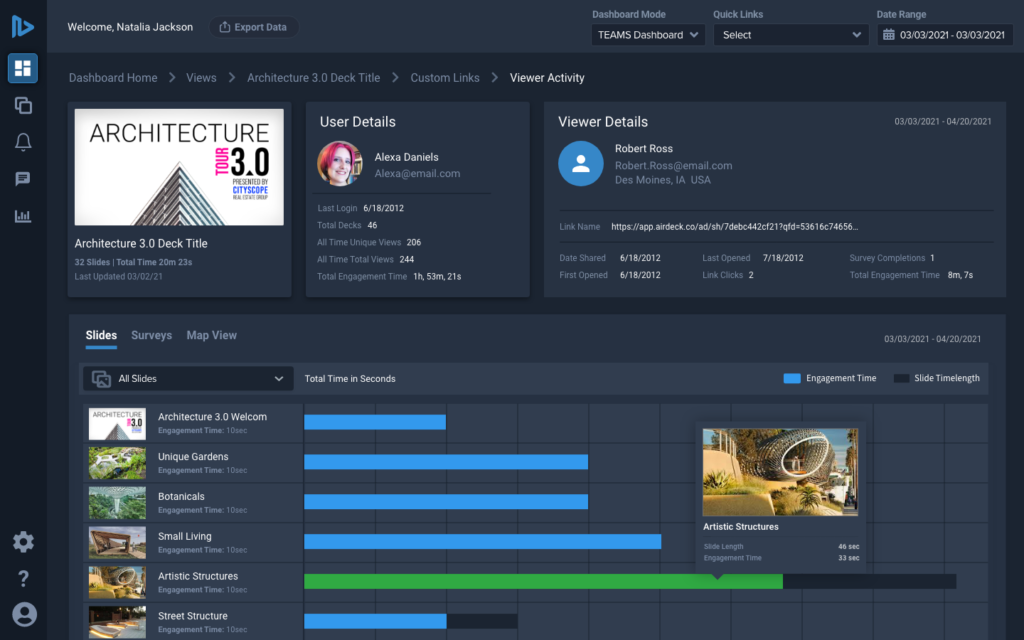
PowerPoint does not allow you to see who’s viewing your presentation, the location it’s being viewed from, or how much time is spent on each slide. With AirDeck’s powerful analytics, you’ll be able to track leads and gain valuable insights. You also have the option to capture names and emails of your viewers so you can track exactly who has seen your content.
3. Increase engagement with built-in survey tool
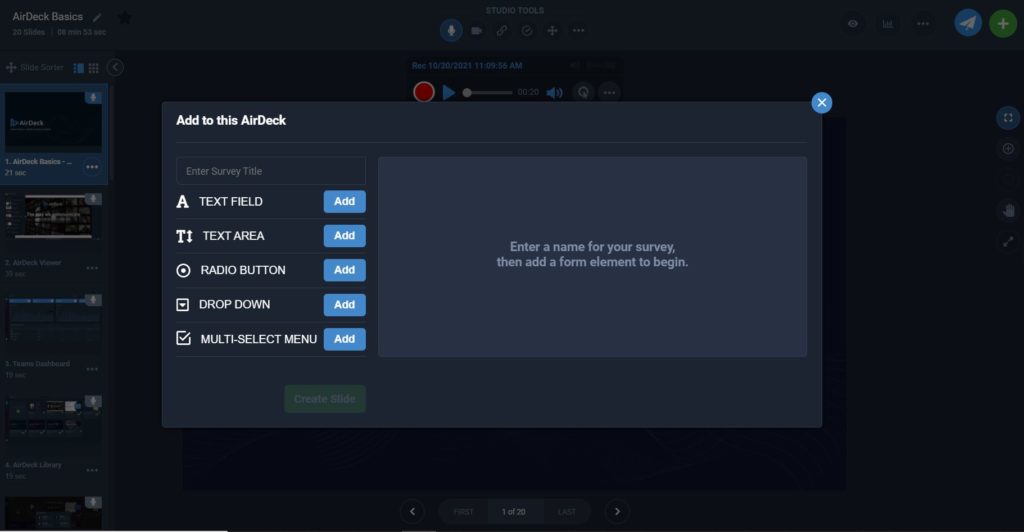
AirDeck lets you build your own custom surveys to create an interactive experience and get viewer feedback. This is critical for client questions, feedback, or important information you may need after they see your presentation. Make it mandatory so you’ll get your answers fast.
4. Easy Personalization with duplication and visibility
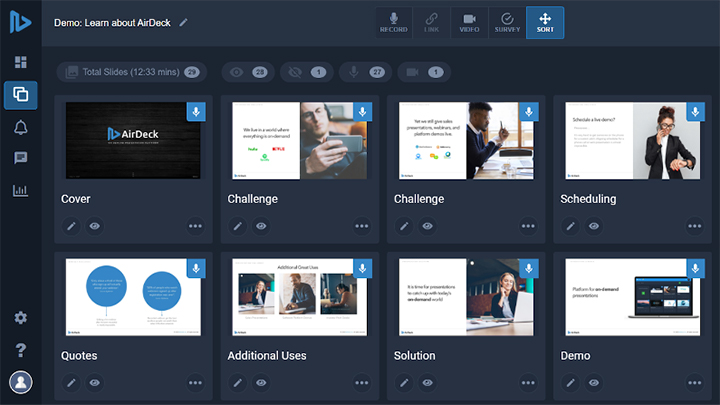
AirDeck allows you to easily duplicate any presentation and tailor it to multiple viewers. While you can duplicate a PowerPoint, it’s difficult to copy over added media like narration or video that you had added. In AirDeck, you can copy all of your existing media at once and simply record 1 or 2 new slides to make it personalized. You can toggle slide visibility right in the AirDeck platform, instead of deleting them from your PowerPoint, then wishing you had them later.
5. No more huge attachments, more sharing options with a simple link
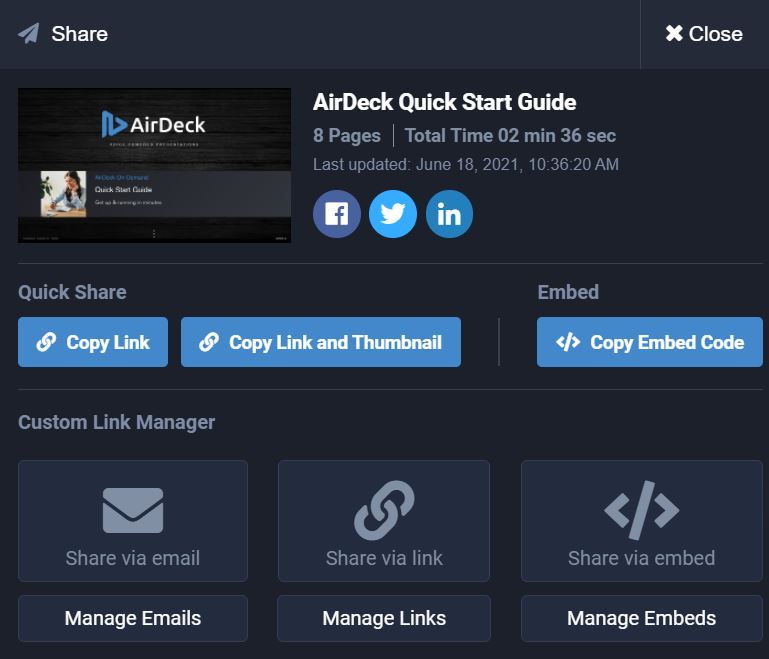
AirDeck can be shared simply with a link over email, social media, or embedded directly on your website or blog. PowerPoint does not have social media sharing and you usually end up sending a huge attachment over email. AirDeck is also universal – no more accidentally sending PowerPoints to a Keynote user, who can’t even look at it.
There you have it, 5 differentiators on how AirDeck is different than your standard PowerPoint! Next time you’re creating a sales pitch, product overview, or team meeting on PowerPoint, try uploading your PDF to AirDeck and see the added value for yourself. As we say here at AirDeck, our platform is the ease of creating a PowerPoint plus the power of editing a video.
AirDeck vs PowerPoint Feature Comparison
| Feature | AirDeck | PowerPoint |
|---|---|---|
| Record/upload audio or video slide-by-slide | ✅ | ✅ |
| Duplicate presentations | ✅ | ✅ |
| Real-time chat with viewers | ✅ | ✅ |
| Embedded player | ✅ | ✅ |
| User tracking and analytics | ✅ | ❌ |
| Sharing via universally-accessible link | ✅ | ❌ |
| Customize link permissions and security | ✅ | ❌ |
| Drag & drop survey builder | ✅ | ❌ |
| Integrate with HubSpot, Salesforce, Vidyard, Vimeo, and more | ✅ | ❌ |
Want to Learn More?
Click here to request a demo with our team and learn how AirDeck can work for you.