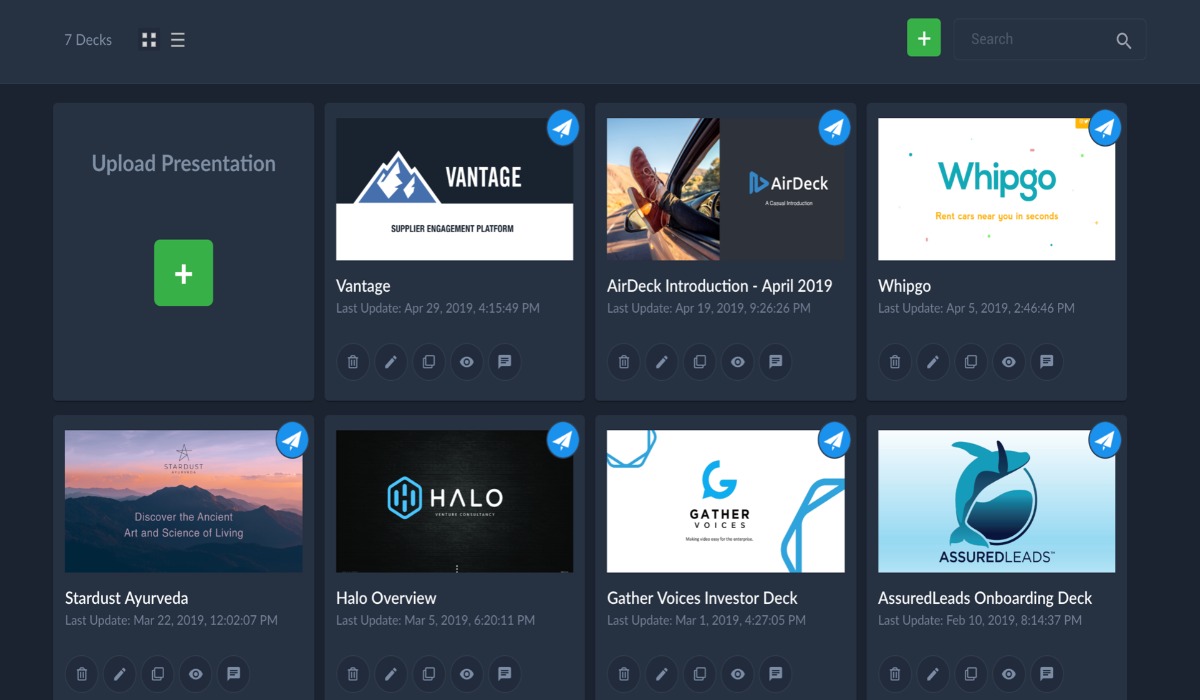The holiday season is upon us which makes it a great time to send some holiday cheer with a narrated greeting card from AirDeck! Take your holiday cards to the next level with the power of your voice and video to connect with business partners, friends, and family.
Here are six ways to create a narrated greeting with AirDeck:
1. Design a holiday card
Design a holiday card in your favorite presentation creation platform. Canva has thousands of winter templates you can use to create your own design! We also made two holiday templates for you to easily customize. Simply download the templates below and add in your custom pictures or holiday wishes.
2. Upload content to AirDeck
Once you’ve completed your design, upload your PDF to the AirDeck platform.

3. Add in voice or video
Give your holiday greeting a personalized touch by adding a voice message or video, but make it special: Lean on our collection of recording tips and tricks so that your audio turns out effortlessly crisp and polished.

4. Personalize it to your power users or for your friends & family
Create customized presentations to send out to larger clients to show your appreciation for their partnership, or nurture your relationships with friends and family with a personalized greeting.

5. Send people gifts with a custom survey
Add in a survey to ask viewers what gifts they would like this holiday season. Build your survey to include whatever content you want, before adding a voice narration to give it an extra touch.
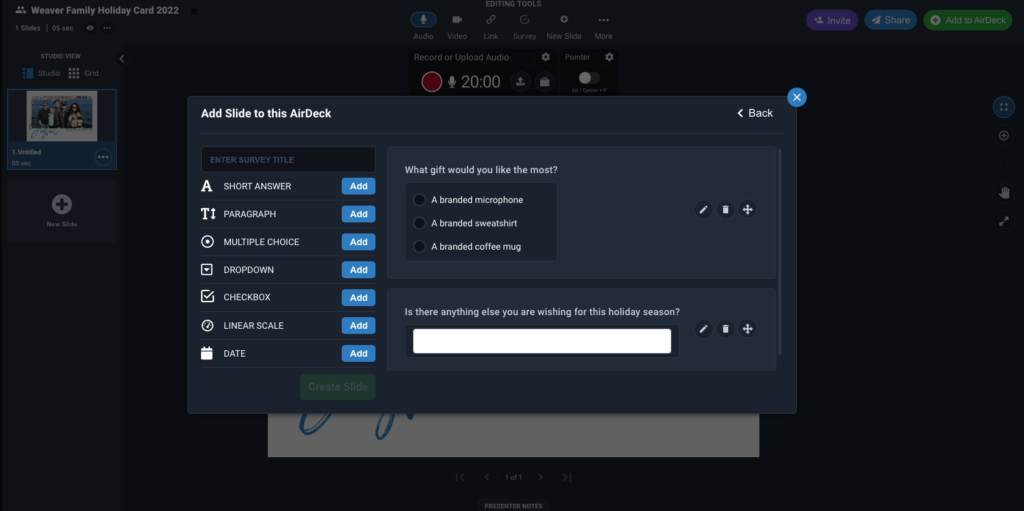
6. Send it out with a link
Share your holiday greeting in your company newsletter, through social media, or with family and friends with a link.

Holiday Greeting Example
See our holiday greeting from Founder & CEO, Jason:
Save our templates to create your own!
Download green holiday template

Download blue holiday template