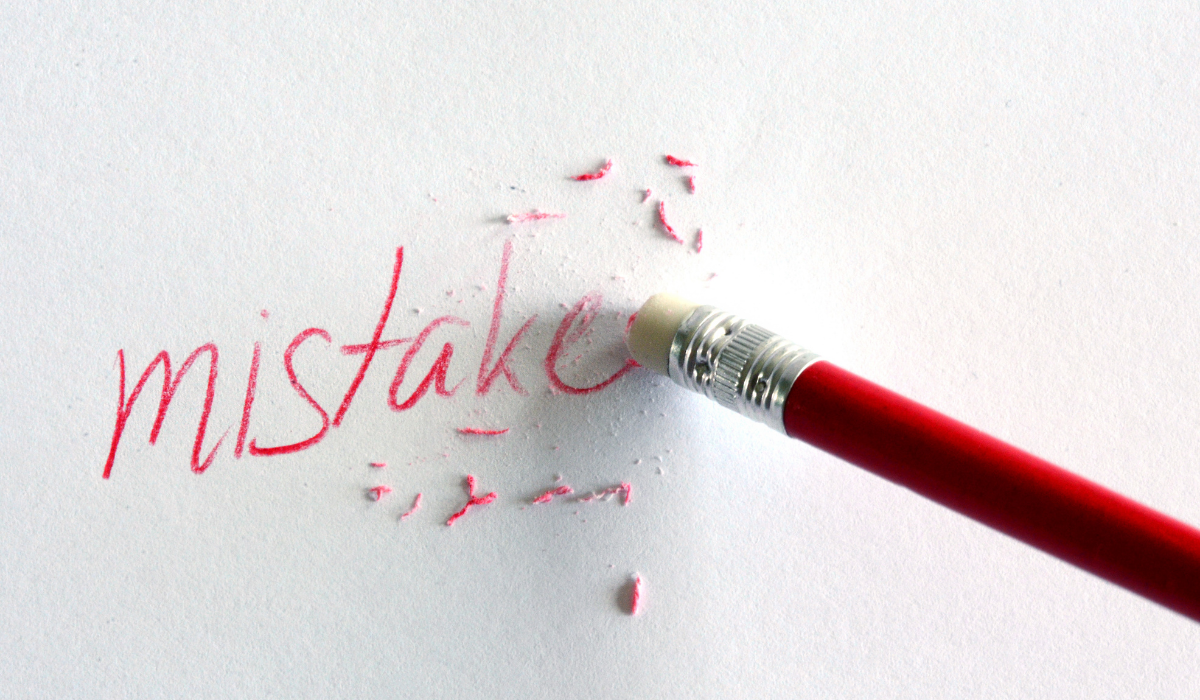Whether you’re sending documents or you’re on the receiving end, document sharing can be all too clunky for most workspaces.
Finding ways to easily exchange content, enable collaboration, and keep tabs on viewer activity can’t always be achieved with a simple Word doc and an email attachment. But there is another way.
From content and delivery to accessibility and tracking, these five tips will help you enhance your document-sharing experience with AirDeck:
1. Enrich with Audio and Video Narrations
Being a productive part of a team means collaborating and sharing ideas on a regular basis, even if you’re in a different state, timezone, or another part of the world entirely.
Platforms like Slack and Zoom have made getting connected easier than ever before—but just because you can join a video call with the click of the button, it doesn’t mean it’s necessarily the most efficient use of your time.
For teams who want to maintain the personal connection that video provides but free themselves from the restraints of back-to-back Zoom meetings, audio and video narrations are stepping up as the saving grace.
With AirDeck’s audio and video narrations, you can add your voice or video to any document or presentation. These narrations allow you to inject your personality into any slide deck, Word document, or even spreadsheet so you can explain your ideas with verve and intrigue—without having to bog down coworkers with yet another video call.
Audio and video narrations are the perfect marriage between a static email and an obtrusive video call, enabling you to deliver content that’s as dynamic and personal as it is succinct and effective.
2. Ditch the Email Attachments
It’s easy to praise presentations that are built with audio and video narrations for being compelling, but some maintain reservations about sharing such big files. Aren’t these presentations too big and slow to send as email attachments?
When you create content in AirDeck, you can ditch the clunky attachments.
Instead of scaling PowerPoints, videos, or other content down to size to appease your outbox, you can use AirDeck to create and share highly-sophisticated documents without restrictions.
In just a single link, you can instantly send your content down the hall or across the world, wherever your team may be. You can also connect your social accounts to AirDeck so you can share documents to social media directly from the platform, or you can use your custom link to embed your document on any website, blog, or anywhere else you can post code.
With no email attachments weighing you down, AirDeck empowers teams to make document sharing truly effortless.
3. Say Yes to Secure, On-Demand Access
In hectic workdays, it can seem like time is never on your side. And that document your team asked for? They needed it yesterday.
When it feels like pressure is coming at you from every angle, you need a document-sharing platform that you can count on to connect you with your coworkers without a hitch.
AirDeck is that platform.
When you send a custom link through AirDeck, you grant your coworkers instant, on-demand access to your document, which they can view anytime and anywhere. And no matter where they are, you can have confidence that AirDeck supports you to share documents securely.
Custom sharing links can be created with different permissions for each viewer—and these permissions can be revoked or changed at any time. You can also add passwords to your decks to keep them safe, even creating separate passwords for each link to ensure maximum security.
When it comes to sharing documents, email attachments aren’t just slow; they can also be insecure. AirDeck does it differently.
4. Relax with Edit After Send
We all make mistakes. Typos are a daily occurrence for many. Forgetting to add that extra slide your boss asked for is normal. And leaving outdated messaging in a presentation? It happens to the best of us.
If you’re still sharing Word docs through email or uploading PDFs to Slack channels, then your mistakes are out there for everyone to see. (And with email, there are no take-backs.)
Even if it’s no big deal to make a quick edit and send an updated version to your team, piles of documents labeled, “Final,” “Final Version 2, “Final Version 3,” can get confusing.
AirDeck can save you from embarrassment and headaches with a new way of document sharing.
When you use AirDeck to create an audio-narrated slide deck, you can share it instantly with your team with an on-demand link. With real-time access, this means you can jump in to make edits to your content behind the scenes, without ever having to notify your team or resend a document.
5. Tune In to Tracking and Analytics
Document sharing doesn’t end after you hit SEND. With AirDeck, you can stay tuned in to your content long after it leaves your hands so you can be informed of all viewer engagement and activity.
Sending content through basic email attachments can leave you in the dark, with almost no way to know how your audience is interacting with your PowerPoint, Keynote presentation, or document.
AirDeck shines the light.
With slide-by-slide analytics, you can track every second of every view, in real-time. This unparalleled insight into tracking and data analytics gives you an in-depth look at your audience’s behavior. And with your own personal dashboard in AirDeck, you can keep track of all of your views, contacts, and surveys so you can compare deck performance and track overall engagement over time.
AirDeck turns your content into living, breathing sources of analytics, making document sharing a two-way street.
Document sharing is a daily task for most of us. Learn how to level up your strategy with a demo of AirDeck.