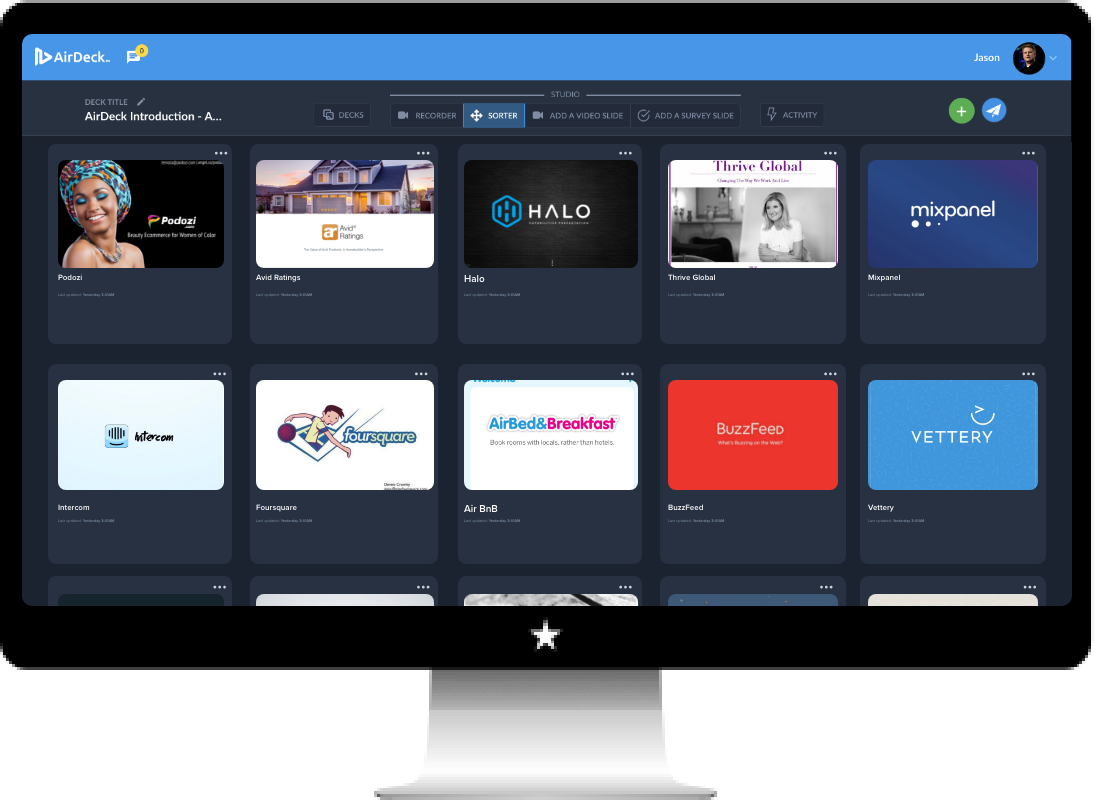Welcome to AirDeck, a platform that allows you to create, distribute, and track narrated presentations. “Be there” and narrate any presentation or document anytime, anywhere. And it’s incredibly easy to get set up in the platform. So if you’r e looking to take your presentations to the next level, simply follow along on this step-by-step outline and your first AirDeck presentation will be done before you know it.
6 easy steps to get set up in no time:
1. Upload your presentation
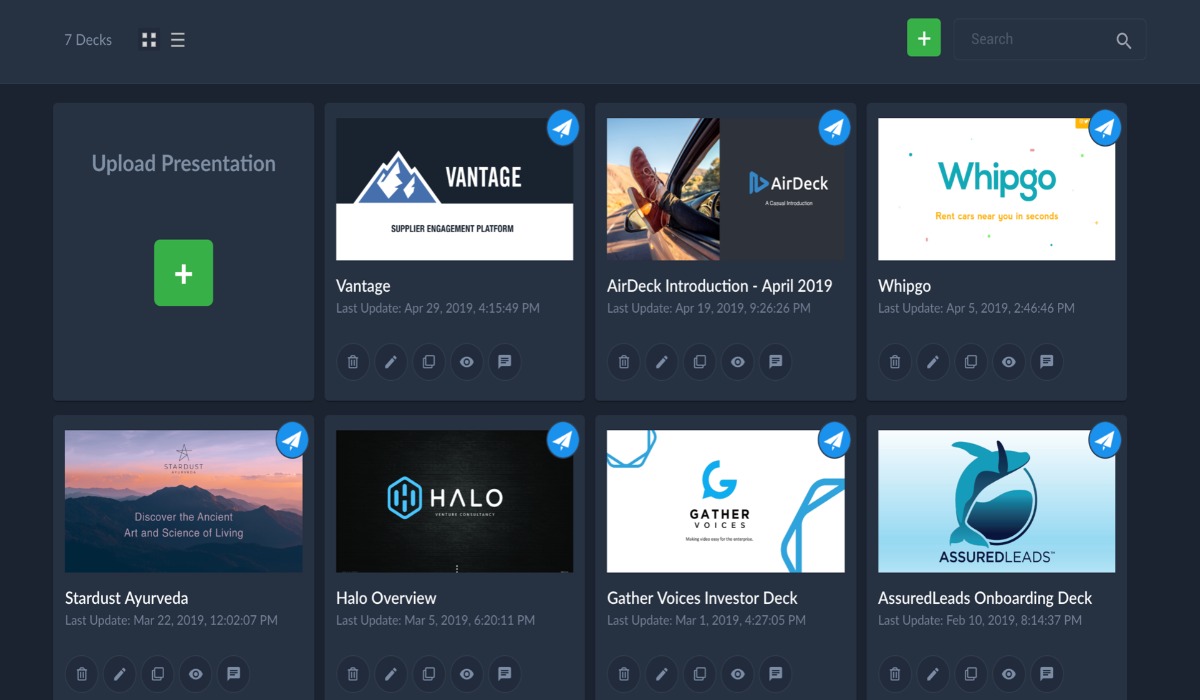
The first step is to upload your presentation in the AirDeck cloud. A PDF format tends to look the best.
Once you upload it, it’ll be stored securely in the AirDeck cloud. Here you can sort through and edit all of your different presentations. Not sure how to change a presentation into a PDF? Looking for more details on how to upload a presentation? Read our complete guide.
2. Record or upload your audio
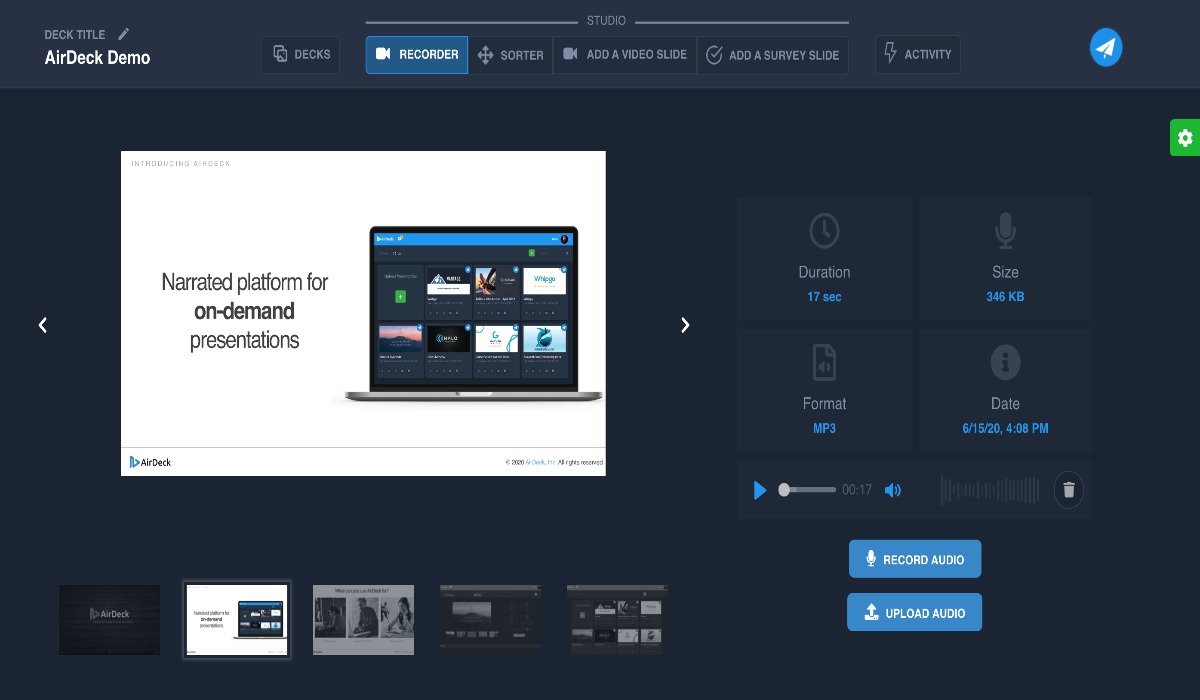
The next step is to add in your audio. You can simply record on the AirDeck platform or choose to upload a clip from your computer. For more information about how to make your audio sound professional, check out our complete guide.
We want to make it easy for you to get started sending out your polished presentations, so we’re happy to provide professional voice-over actors for you to hire. Check out more information on our services page.
3. Record or upload video
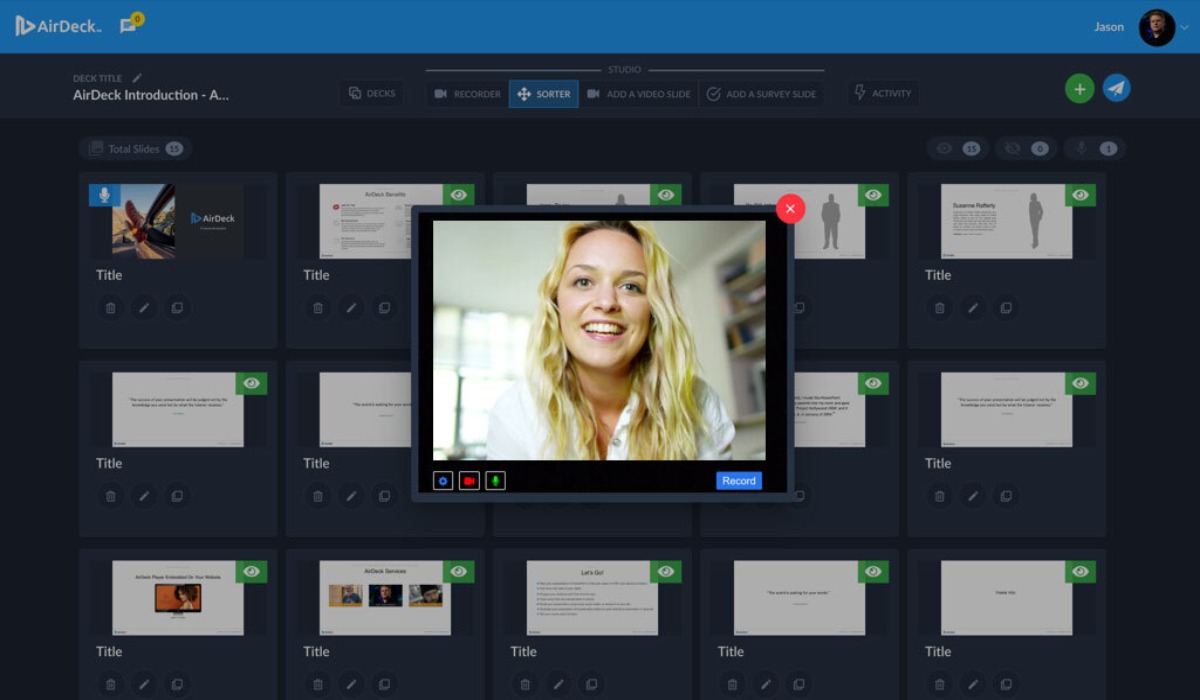
Add in any supplementary video. This is perfect for creating an on-demand webinar or simply include a more personal touch. Record right in our studio, or upload a premade clip and insert it anywhere in your presentation.
4. Add in a survey
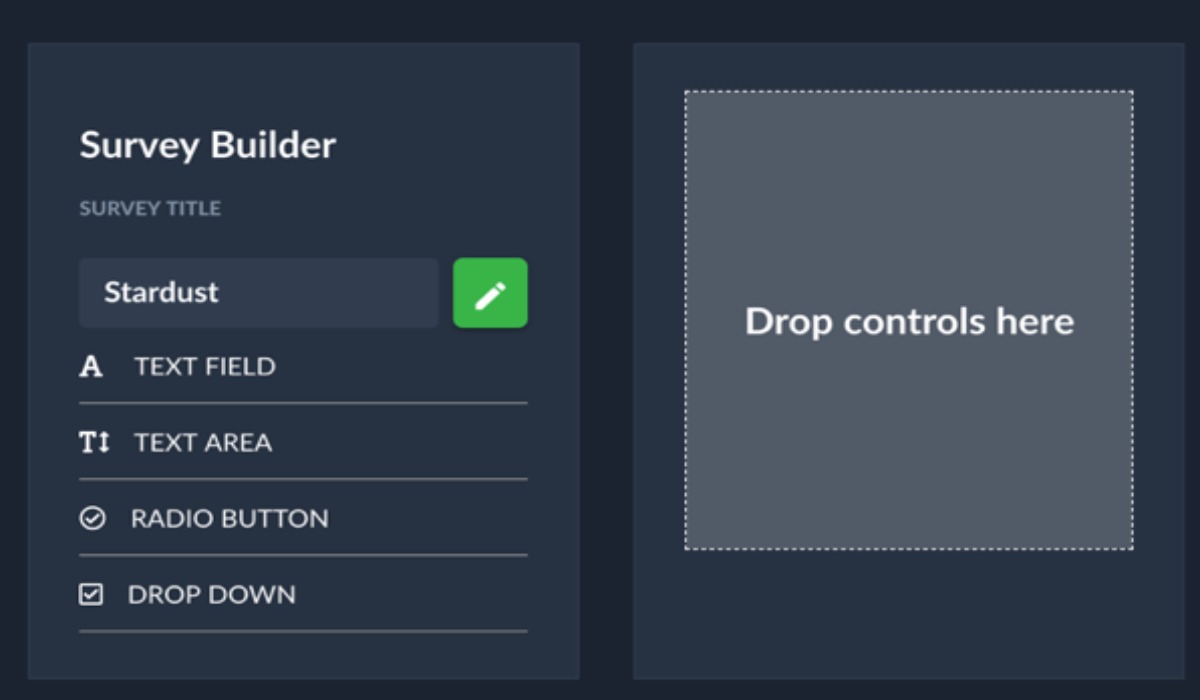
Use our survey builder to easily create different types of surveys for your viewers. Our survey builder is perfect for gathering important information and feedback from your audience.
5. Send it out!
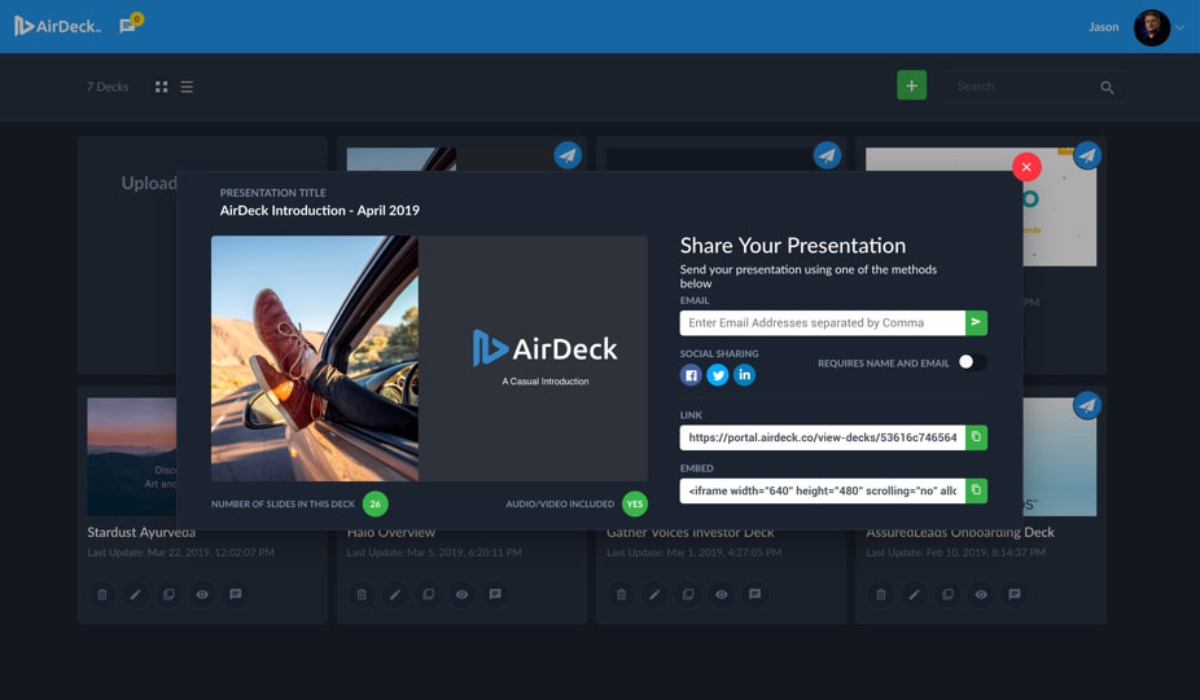
Share your presentation seamlessly. Share on social media, through email, direct link, or embed a player on your website. For more information on sharing your presentations, click here.
6. Start tracking your leads in real time
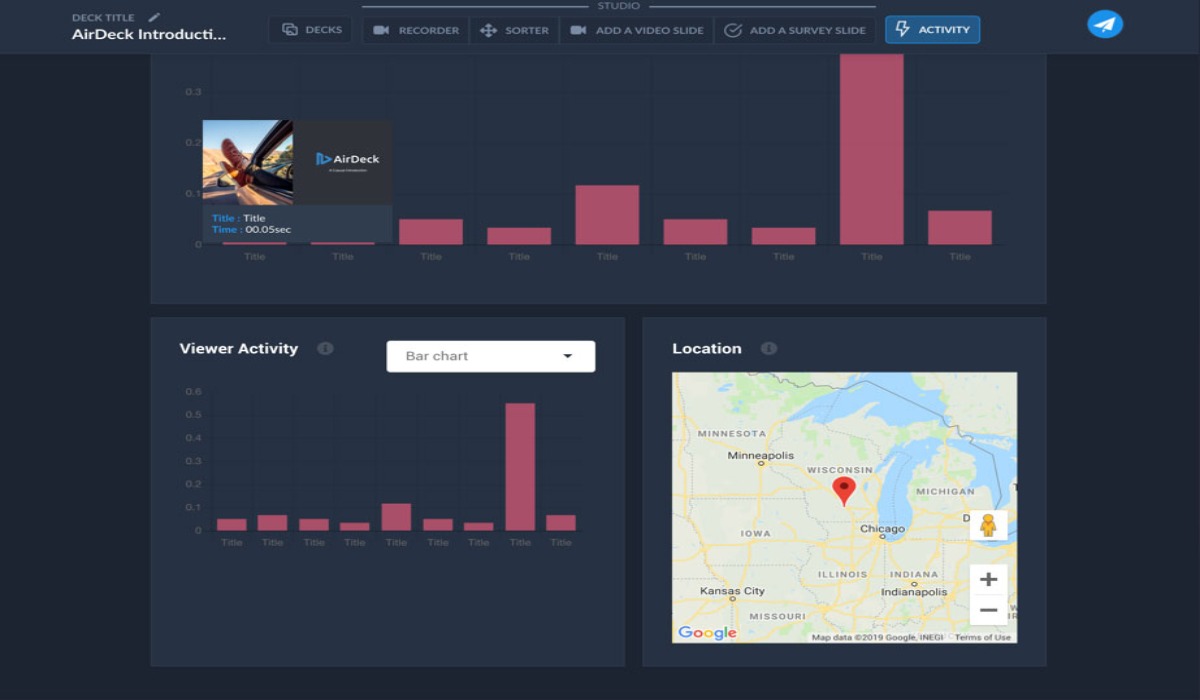
Once it’s out there, keep track of viewer analytics with real time updates and access our reporting tool to get important insights. You can read here how analytics can help you improve your presentations.
It’s as simple as that!
Any questions? Contact our support team at sos@airdeck.co,or check out our tutorial video.