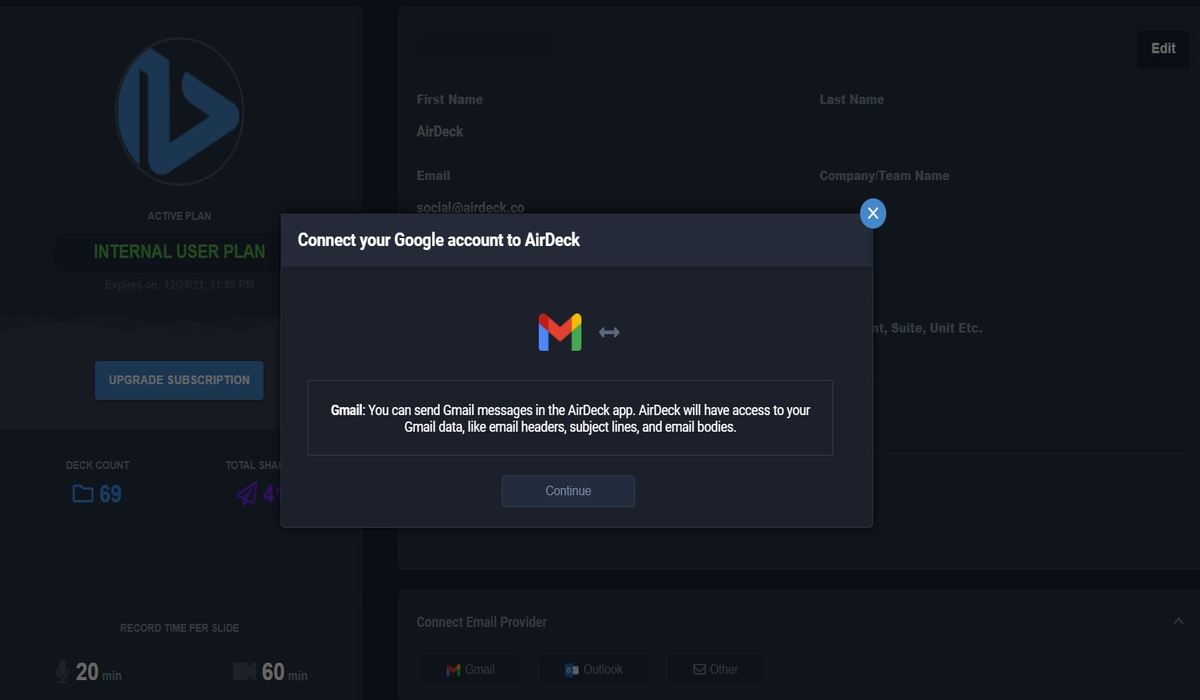Step-by-Step Instructions on How To Connect Your Email in AirDeck
1.) Click the profile circle in the lower left corner of your page and select “My Profile.”
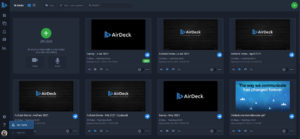
2.) Select the email provider you’d like to connect in AirDeck.
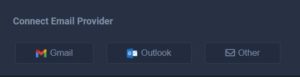
3. Select Continue.

4. Choose the email account you’d like to connect and click “Allow”
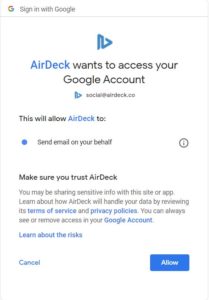
5. You will receive this notification that your account was connected to AirDeck.
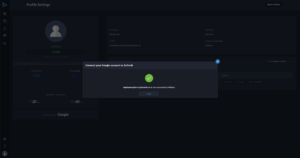
6. Now that your email is connected, you can share your completed decks via your own email address within AirDeck.