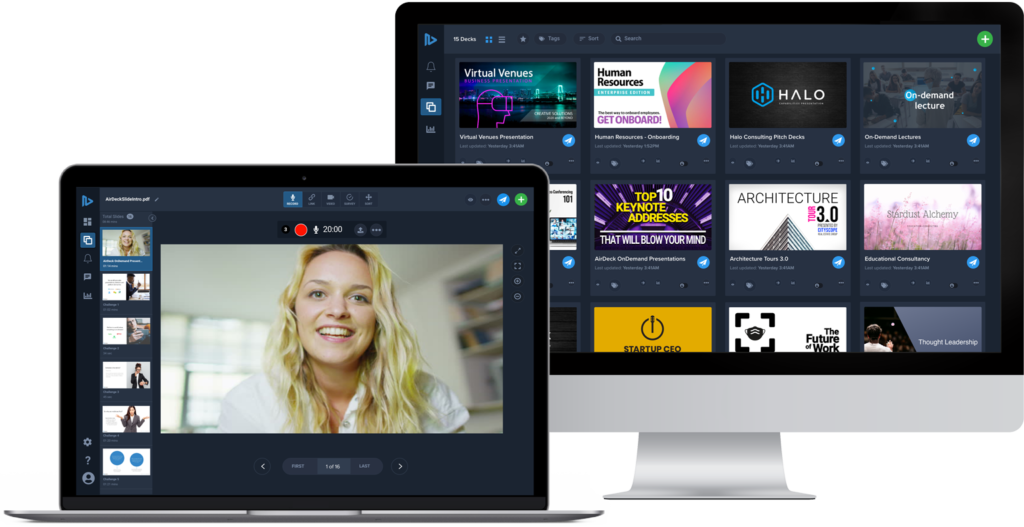How to Improve Your Presentations with Audio and Video Narration with AirDeck
Whether you’re designing your presentation in Microsoft Powerpoint, Google Slides, or Apple Keynote, adding audio and video narration to your presentation can do wonders.
- Add audio narration and video to any presentation
- Share with on-demand access - no attachments needed
- Native screen recording, video overlays, and video uploads
- Track engagement, viewer data, and team performance
Create richer, more engaging presentations with AirDeck and wow your audience with better content than ever before.
Trusted by thousands





With AirDeck, you can easily upload your Powerpoint, Google Slide, or Keynote presentation and quickly add audio narration or video narration to make it livelier and engaging. In just minutes, you can create a better and more appealing presentation!
Add Audio Narration
When you want to add audio narration to your presentation, AirDeck gets the job done. Simply upload your presentation to the AirDeck platform and record your audio notes slide by slide. After you’re done, simply send your presentation to others. And if you want to edit your narration on specific slides, go ahead — it’s easy with AirDeck!
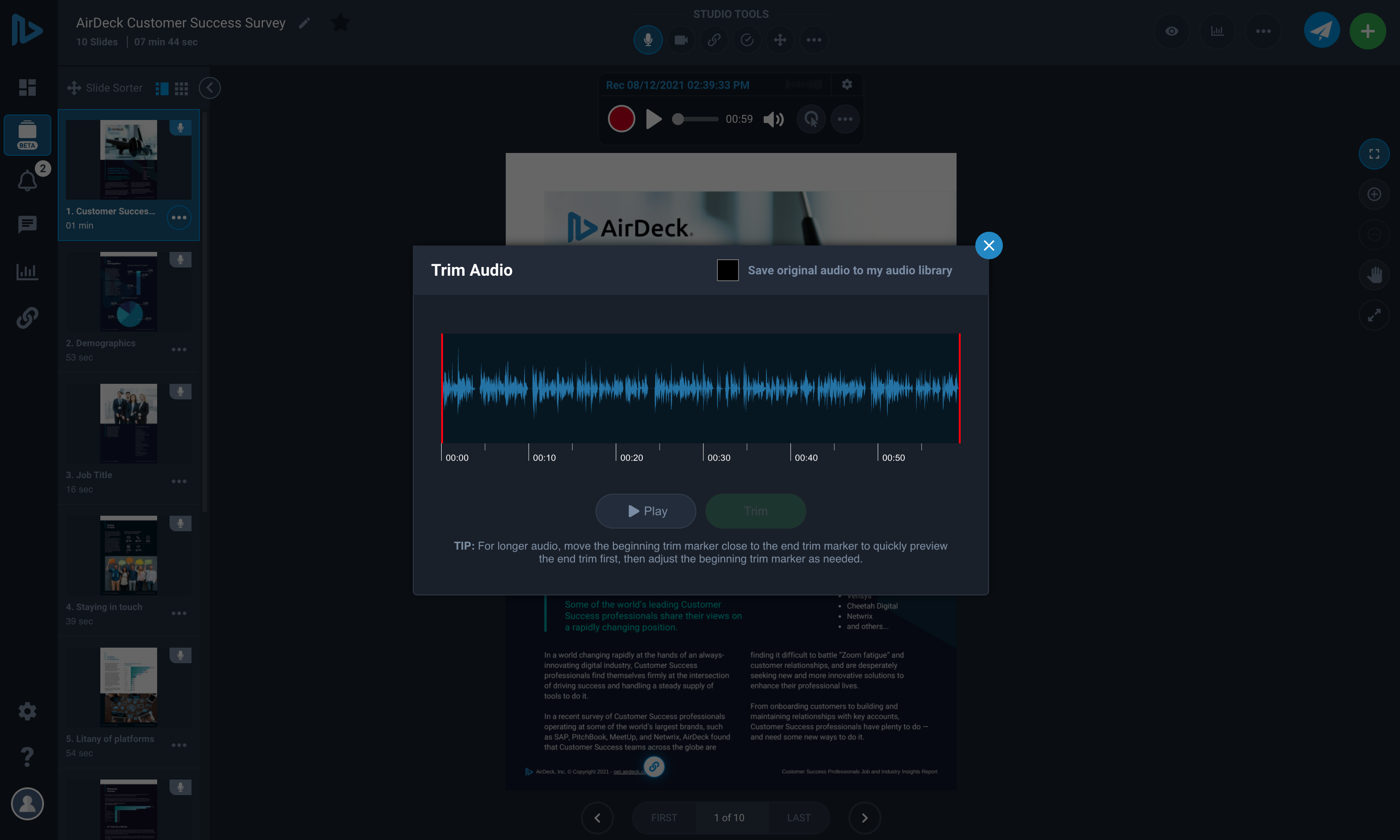
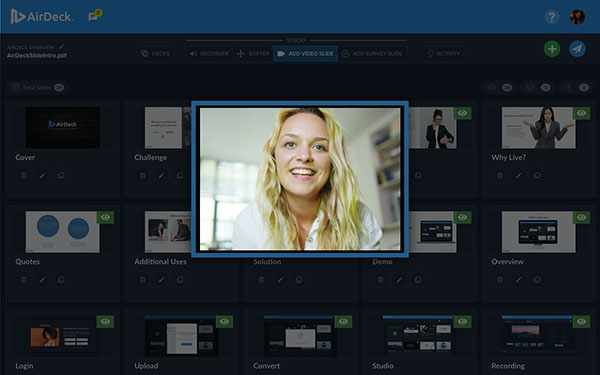
Add Video Narration
Adding video narration to your presentation is about as simple as it gets with AirDeck. You can easily upload your Powerpoint, Google Slides, or Keynote presentation to AirDeck and add video to each slide. You can then swap out each video clip to customize your presentation to each audience.
Engage your viewers
-
Narrate anything
Record audio and video over any presentation or document and make sure that nothing is left to interpretation.
-
Share seamlessly
Share your documents universally with customizable links and permissions, embed codes, social shares, and email.
-
Track engagement
Easily keep track of which viewers are engaging with your content and which might need follow-ups with AirDeck's in-depth analytics.
What they're saying