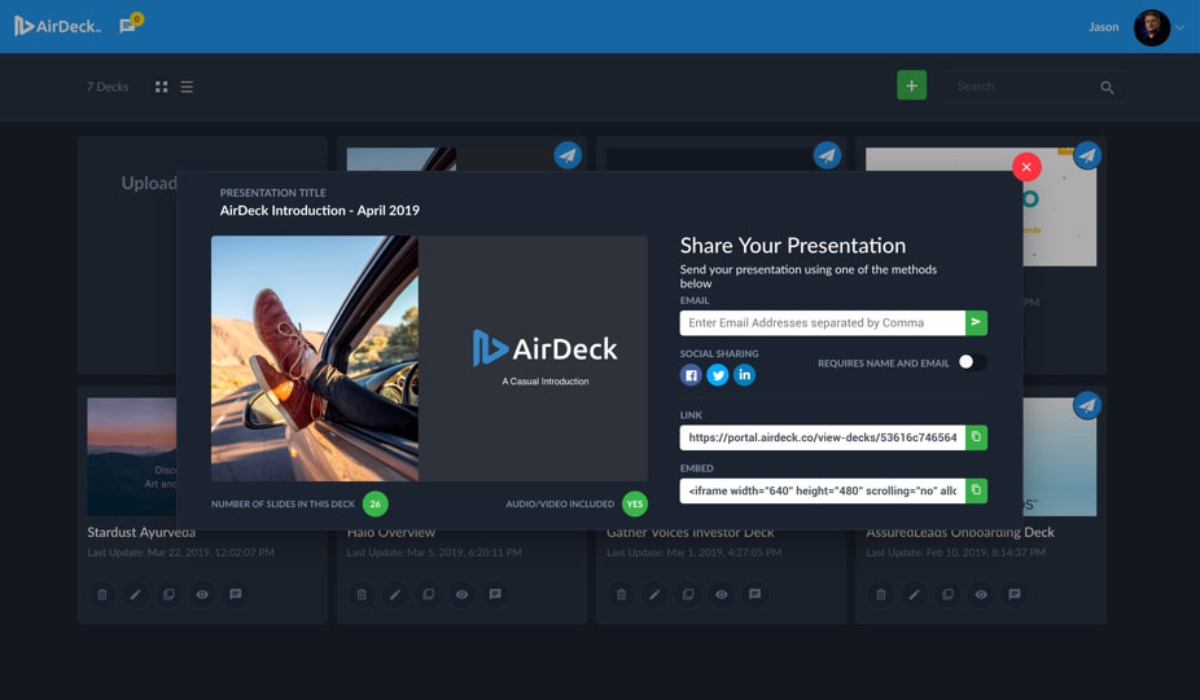Sharing your AirDeck presentation is as easy as the click of a button. There are several methods to share your decks – social media posts, direct links, or unique embed codes for your blog or WordPress site. Make sure the world can see your content the way you want!
Share your content
First, click the blue airplane icon on the deck that you want to share. You can find this icon from your portal, within the editor, or in the preview for your deck. After you click the share icon, a popup similar to the following window will appear.
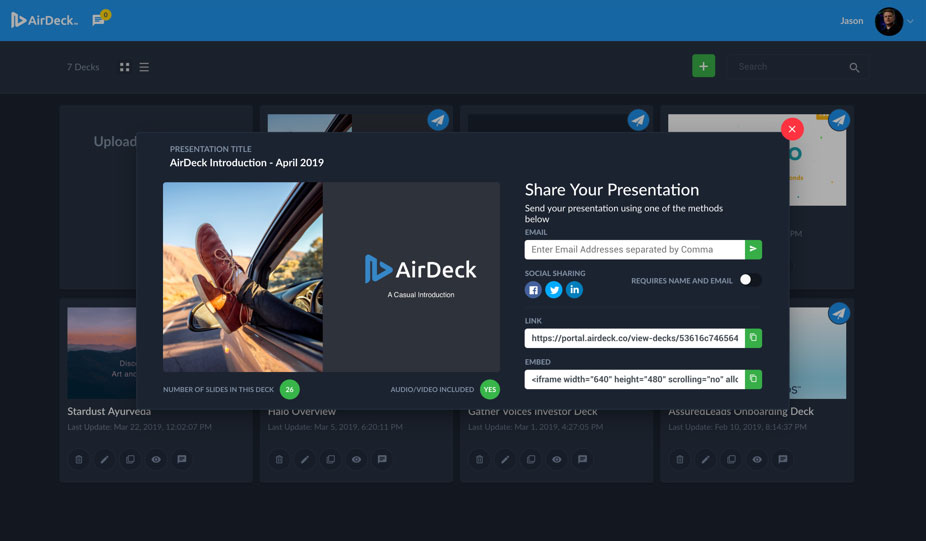
On this screen, you can make several selections, including a toggle to require the viewer to enter their name and email address. After opening your presentation, the viewer will be required to type in their name and email before the presentation starts. This option is a great way to gather warm leads, and see who’s actually watching your content.
Emailing your Presentation
One option for easily sharing your content is by sending it over email. Simply enter the email addresses directly into the text field, separated by commas, and click send. Sharing over email is perfect for sending your presentations to a small selection of people, such as a team of coworkers, or a group of clients.
Social Sharing
Sharing over social media is the quickest way to get your presentation out to a large audience. With just a couple of clicks, you can publish your content to your contacts on Facebook, Twitter, or LinkedIn. Connecting your socials to AirDeck is easy, and a great way to make sure your contacts can share your work.
Check out this article from Sprout Social on the 9 most overlooked benefits of social media.
Direct Link
The most versatile way of sharing your AirDeck presentation is via direct link. Your deck’s link can be shared just like any other; hyperlinked in an email, sent in a private message or text, or posted on social media. Each one of your decks has a unique URL that leads to your content within the AirDeck player.
Embed Code
Want to share your presentation on your WordPress site or blog? You can copy your deck’s embed code and place it directly in an iFrame on your site, allowing viewers to watch your content without leaving the page. This option is great for creating pages like our Showcase Page.
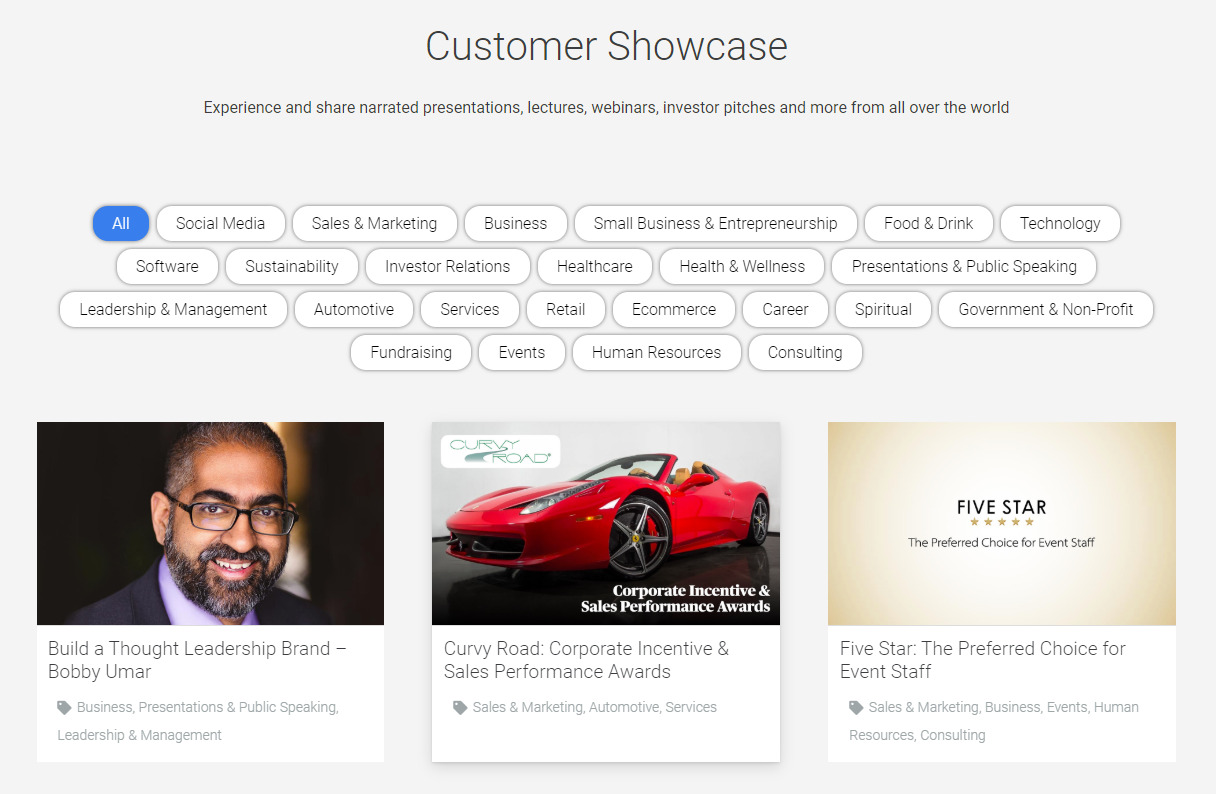
There you have it! Each of our options for sharing has their own merits, allowing you to choose the best method for you.
Decide you only want specific people to view your presentation? No problem! You can add a password to any of your decks, ensuring that only the right people have access. You can check out our blog on security in the AirDeck cloud by clicking here.