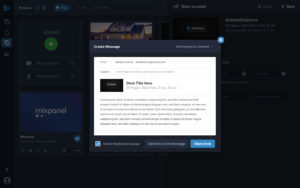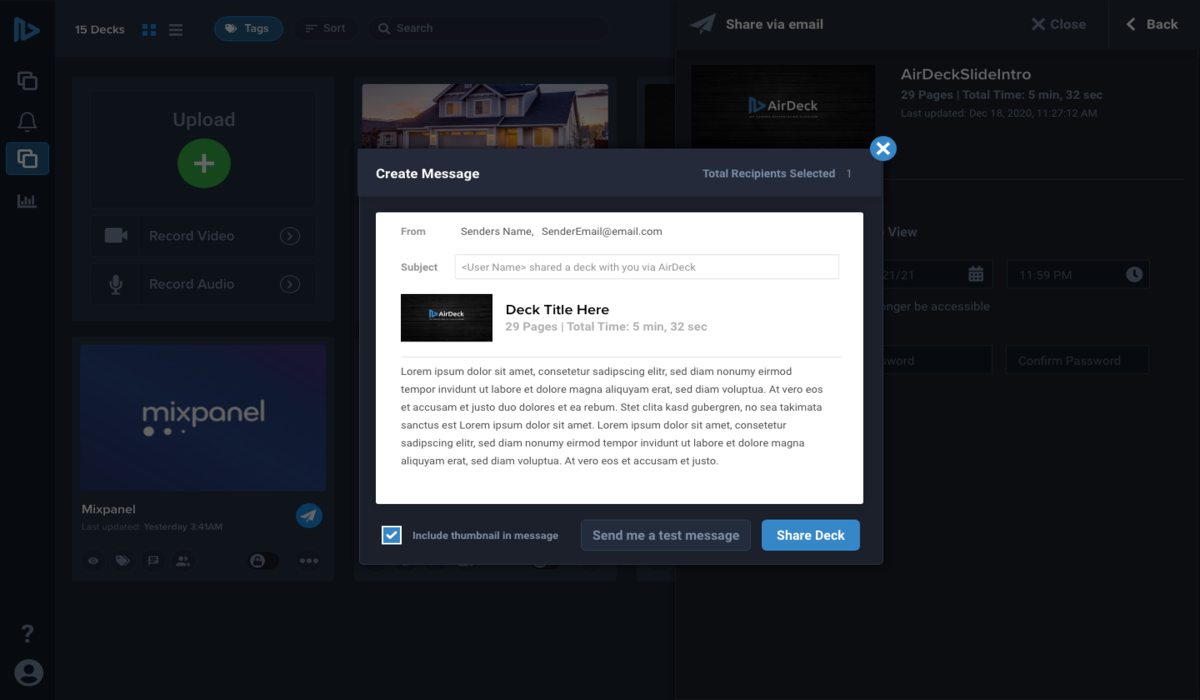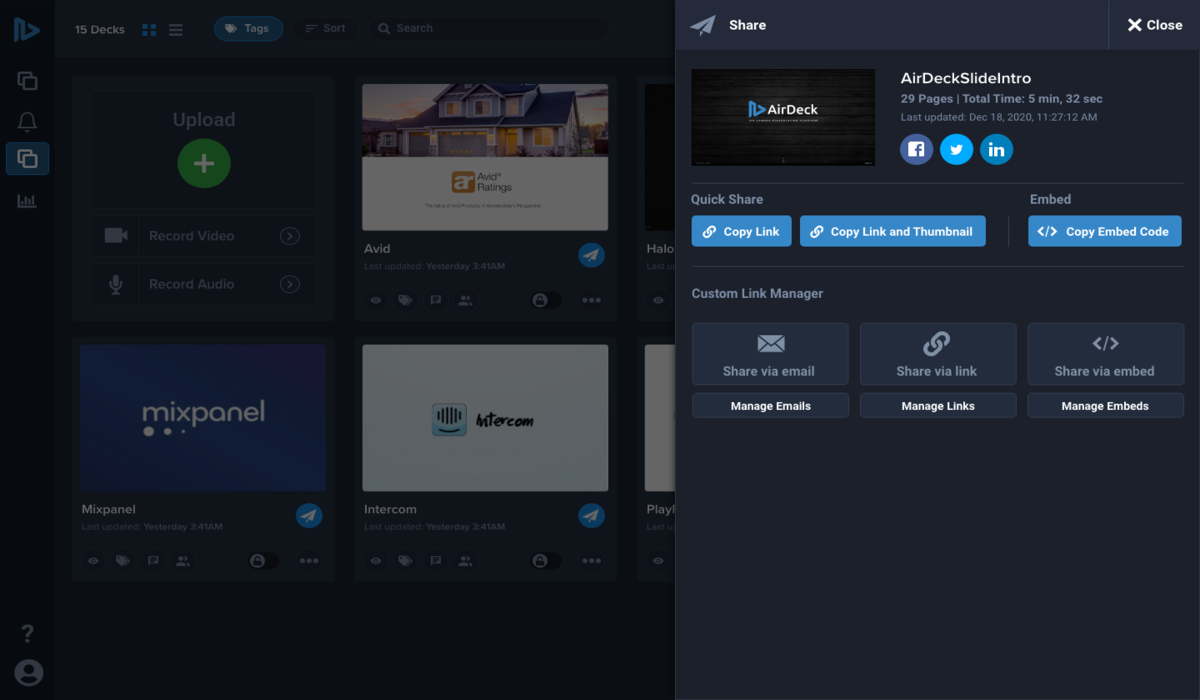How does sending emails this way benefit you?
Now that your email is connected to AirDeck, you can share your presentation directly via your email. This allows you to control how your email is sent, customize your message, and track the emails you send to your customers and prospects.
Step-by-Step Instructions on How To Share Via Email
1.) Select the share icon (blue paper airplane) on the AirDeck you wish to send.
‘![]()
2.) Click the “Share via email” button in the sharing menu.
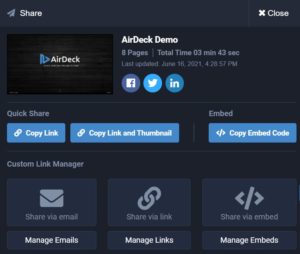
3.) Specify your sharing settings.
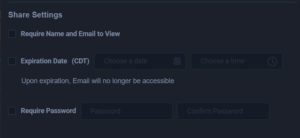
You can specify the following settings:
- Require your users to enter their name and email to view your presentation
- Set an expiration date for your presentation to expire
- Require a password to secure the viewing of your presentation
4.) Add the emails of your recipients. Either add the emails one by one, or upload a list of recipients.
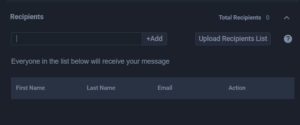
5.) Add your message and subject line, then share your deck.