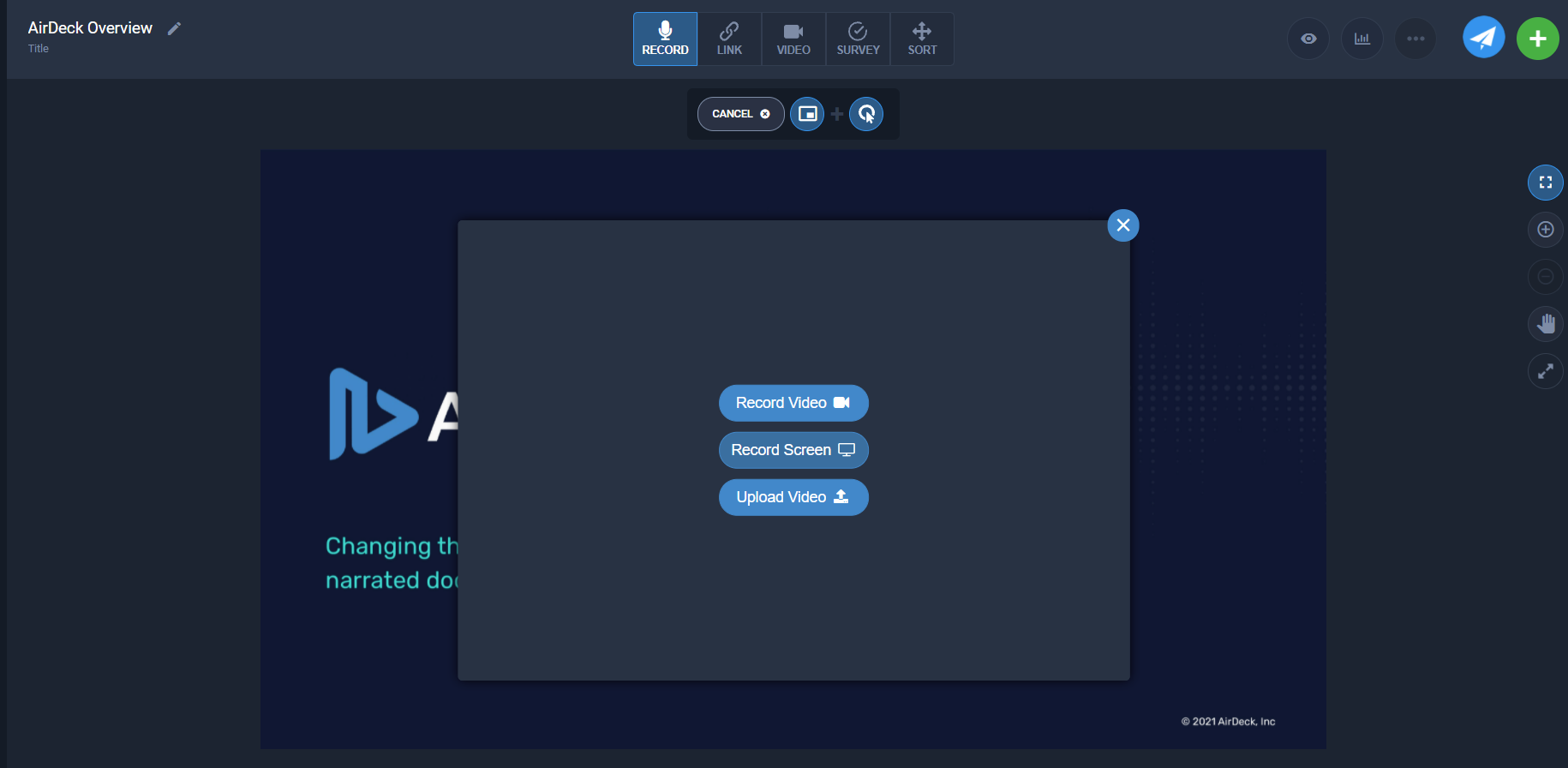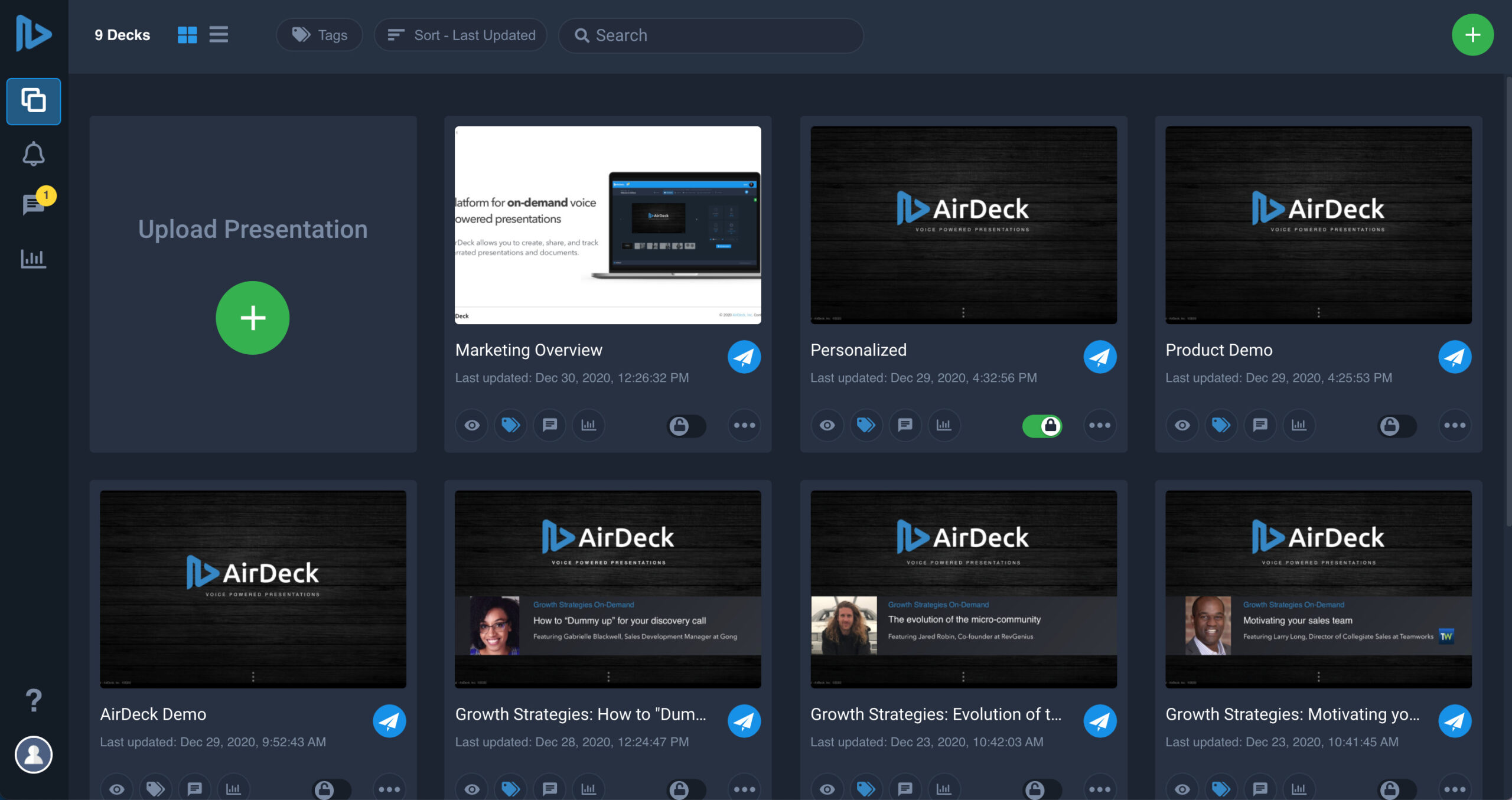Just launched: A new and improved video experience awaits you!
We want to provide you with the easiest and fastest way to record a video to your slide. That’s why February’s update focused on a total revamp of the video flow and narration experience. Let’s dive into this month’s updates that aim to give you a more intuitive and easier platform experience.
A revamped video narration experience
We updated the video flow to make adding video narration to your content faster and easier.
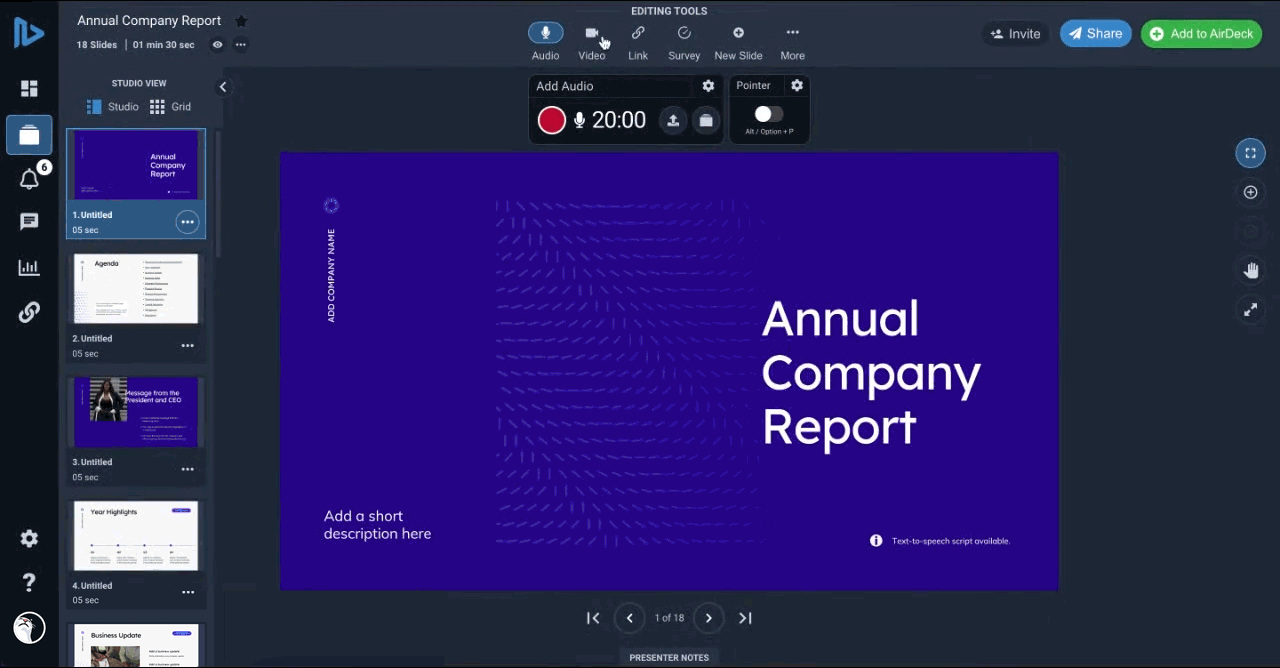
Add video narration in 3 easy steps:
- Click to add a video to your slide.
- Adjust the settings and video or audio inputs if needed.
- Record and playback instantly to preview your video.
You can adjust the video size, shape, placement, and mirroring before or after you record. You’ll also have the option to choose an auto-generated thumbnail or upload your own.
Try it out and let us know what you think!
There’s more!
Along with these major updates, we’ve also released other minor feature improvements and fixes to enhance your AirDeck experience. Here are some highlights:
Updates:
- Studio – Video overlay flow modified
- Studio – Video processing speed improved
- Studio – Local version of recorded videos now available while video is processing
- Studio – Survey slides now autofill with a title
- Library – The last filtered view of the session is now remembered
- Library – Chat icon has been replaced with the Analytics icon
- Misc. – Text added to file uploader showing the maximum file size for uploads
- Misc. – Added profile pictures generated from the first initial of the user