Video overlay customization, new email sharing templates, HubSpot/Salesforce integration enhancements, audio trimming and more!
Since our last product update, we’ve revamped features such as video overlay, HubSpot and Salesforce integrations, the default email sharing template, and more.
- Want to make your videos even better? Change the shape of your video overlays to give each one a sleek, personalized touch.
- Get even more information about your prospects using the HubSpot and Salesforce integrations!
- Better visibility with our new “Share” screen layout
Customize your video overlays
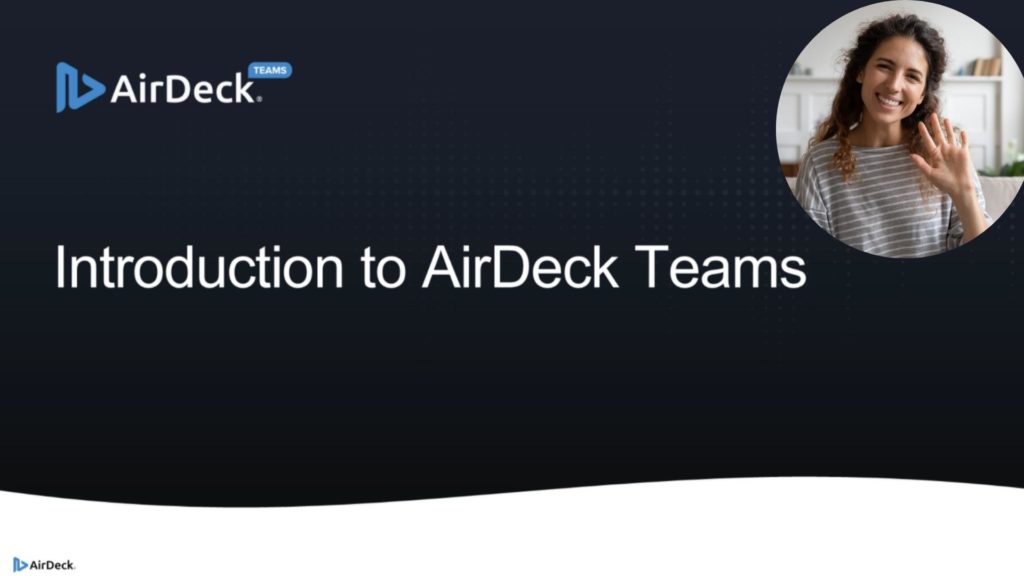
With this new update, you now have the ability to change the shape of your video overlays! Give your decks a finishing touch by choosing between 5 different shapes for your overlay.
Keep track of your shared decks with HubSpot and Salesforce
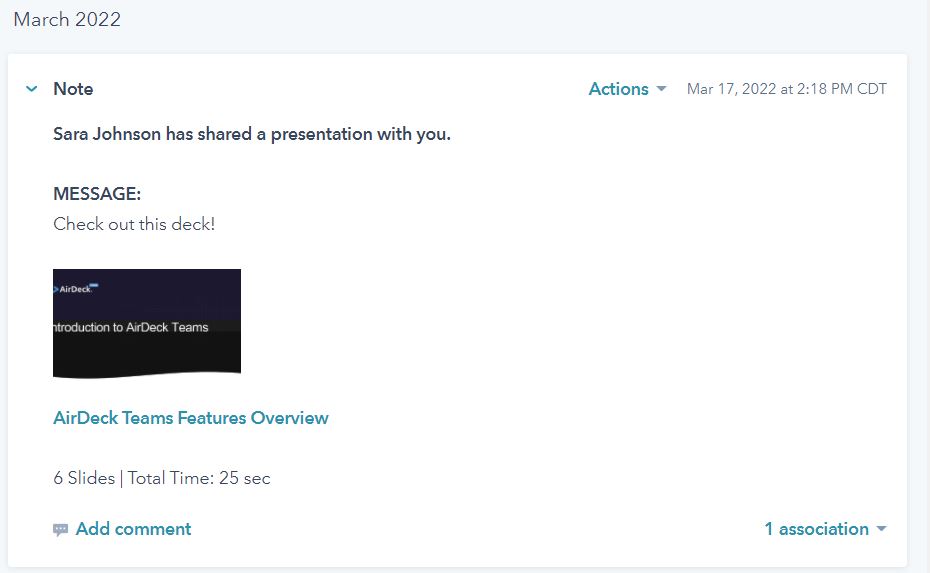
CRM integrations have been updated to reflect email shares sent through AirDeck. Easily keep track of who was sent what, as well as when your decks are opened.
Trim audio after you record it
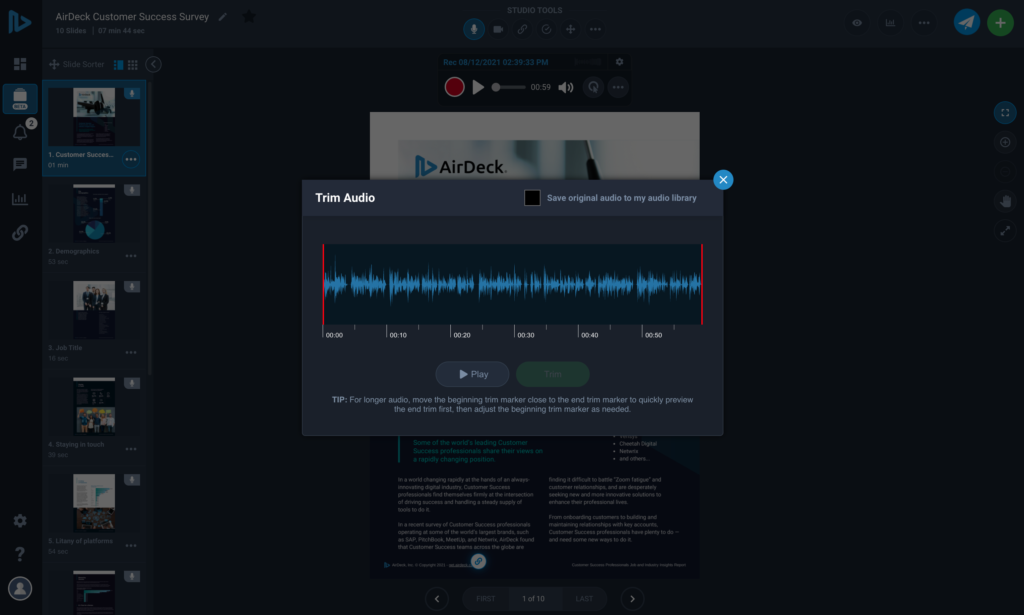
In our most recent update, we have added a new function enabling you to trim your audio after you record it. You can make edits in both your slide and library and can even keep the original audio, just make sure you toggle the option for it.
There’s more!
Along with these major updates, we’ve also released other minor feature improvements and fixes to enhance your AirDeck experience. Here are some highlights:
- Slides – Enter key can now be used to save slide names when editing from the library
- Accessibility – Resources have been updated to link to the AirDeck knowledge base
- Accessibility – Update to allow clicking on the video to exit link mode
- Contact – Update to allow phone number entries to accept 11 digit numbers
- Library – Show user icon in Library of User that uploaded or owns item (Deck, Slide, Audio, Video)
- Email Share – The default email template used when sharing decks through the platform has received a design refresh to make it clearer who the sender is.
- Library – Easily edit slides directly within your Library to build out your pre-made content.
- Audio – Select your desired audio input from the Studio and ensure your audio is the best quality.
- Video – Video processing can now be canceled with the Close/Cancel button while uploading.
- Slides – Links placed on a slide now remain when the slide background is replaced.
- Share – The “Share” modal has received a design update to be more mobile-friendly.
- And more!












