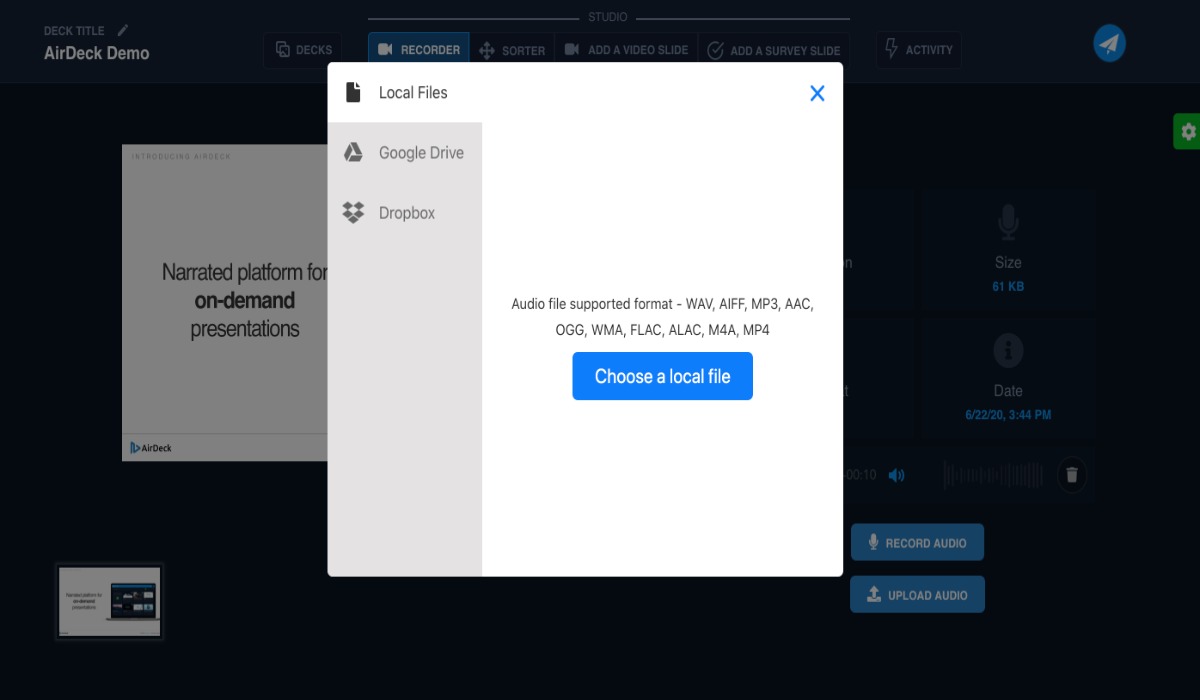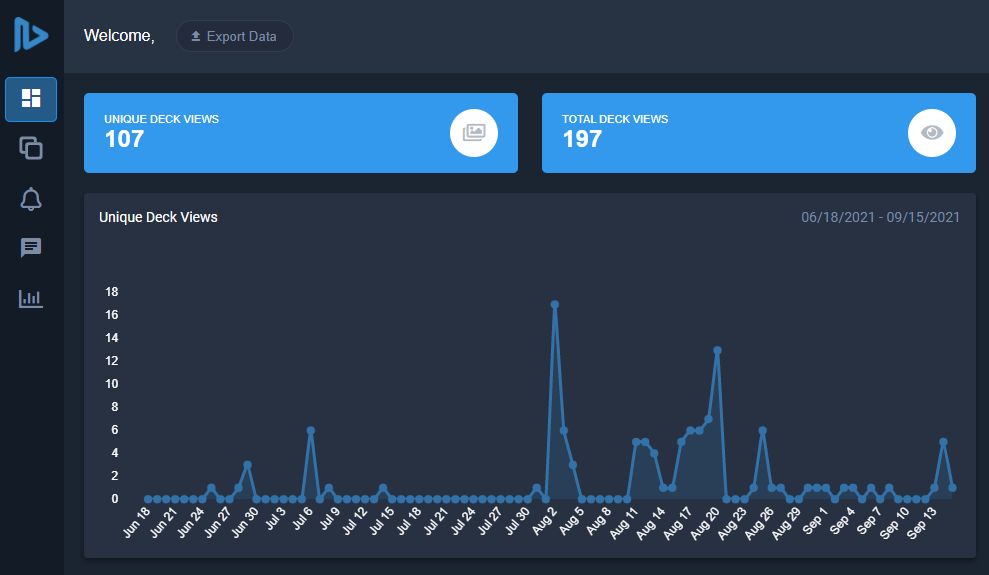We’ve added slide hyperlinks, the ability to edit in a new tab, move folders between libraries and more!
It’s our goal to make your work easier and more efficient. That’s why we added the ability to send your viewers to other slides in your deck through hyperlinks and edit in a new tab without losing your previous view. Check out the other features we added to provide you a better user experience.
Give your viewers a more dynamic experience
Send your viewers to other slides within your deck with hyperlinks. Simply click the link icon under editing tools and choose “Slide” under the “Link Type” drop down. Select any slide within your deck and name the link. Now your viewers can jump to the content they need in one click.
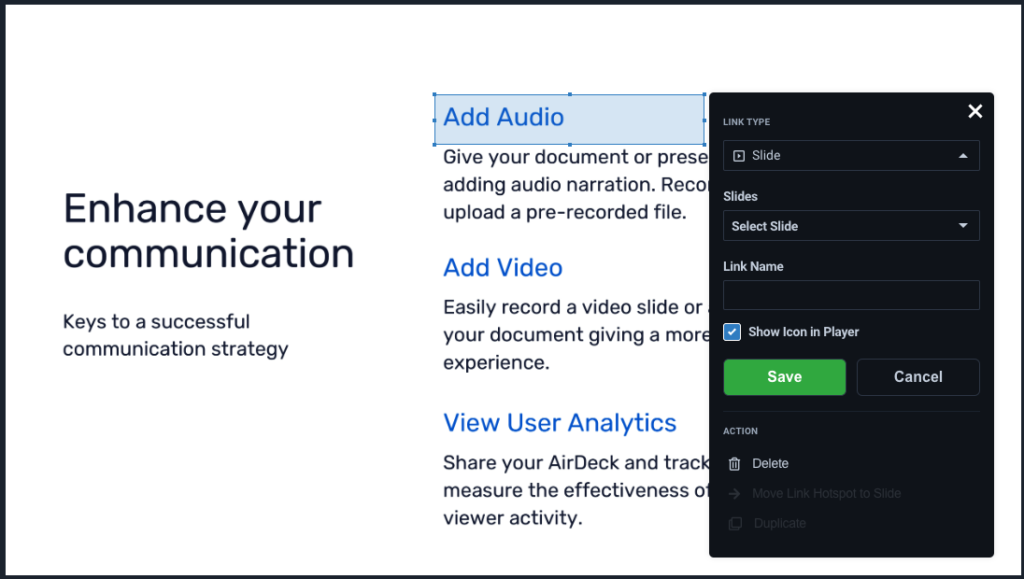
Love your multiple tabs? Add one more
Are you a multitasker who often has multiple tabs open? Now, you can choose to edit a slide or deck in a new tab without losing your previous view.
Choose the “Edit in a New Tab” option from the right-click menu or 3-dot menu in the Library view.
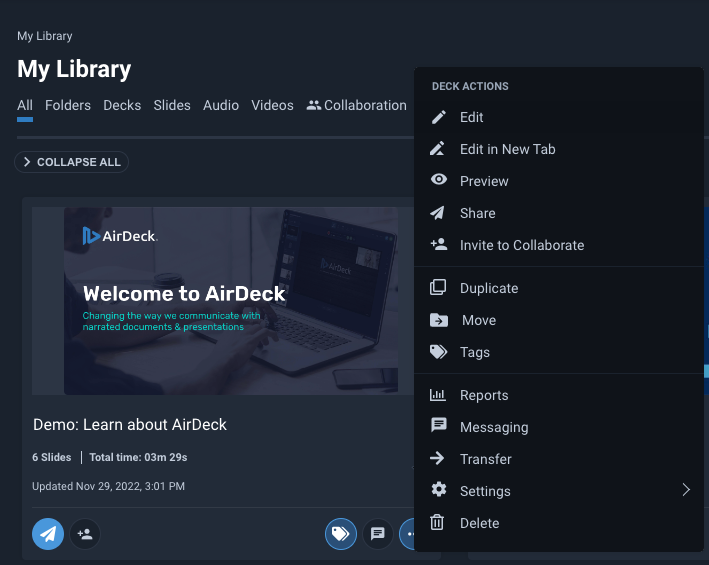
Save time and move complete folders between your libraries
Complete folders can now be moved from My Library to your Teams Library and vice versa. Content inside folders (and nested folders and their contents) will move to the new location and stay nested. This provides a swifter and more efficient platform experience.
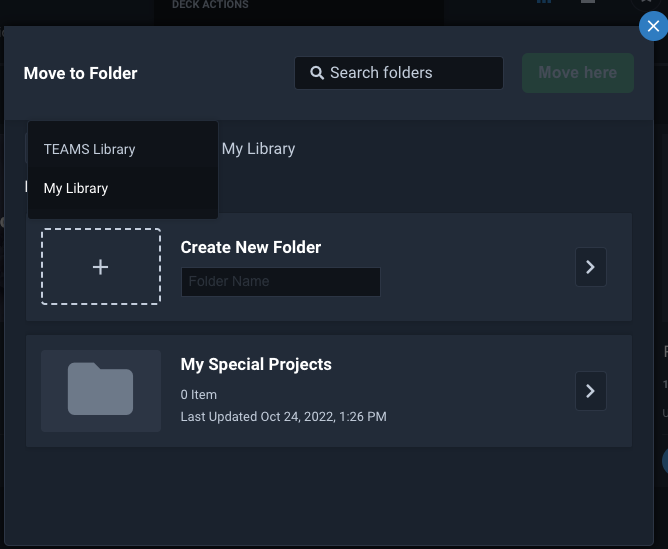
There’s more!
Along with these major updates, we’ve also released other minor feature improvements and fixes to enhance your AirDeck experience. Here are some highlights:
Updates:
- Library – Added collapse all/expand all button
- Library – Folders and contents can now be moved between My Library and TEAMS Library freely
- Library – Slides being edited in Collaboration mode now show avatars of users on each slide
- Misc. – Users can now undo deletion of Audio, Video, Slides, and Folders in My Library
- Misc. – Added “Edit in New Tab” option in Actions menu
Bug Fixes:
- Misc. – Resolved issue with TEAMS admins unable to add users to account
- Reports – Survey results now show correctly in reports
- Misc. – Updated alert message when deleting a deck
- Video – Resolved issue with video not proceeding on playback while audio plays