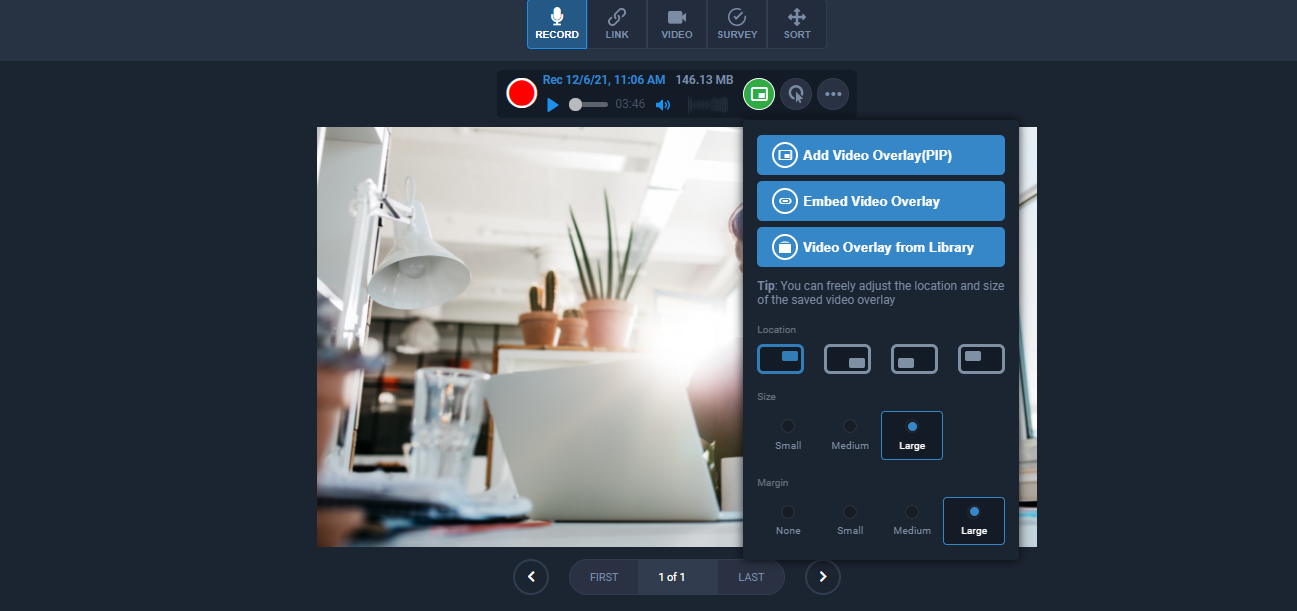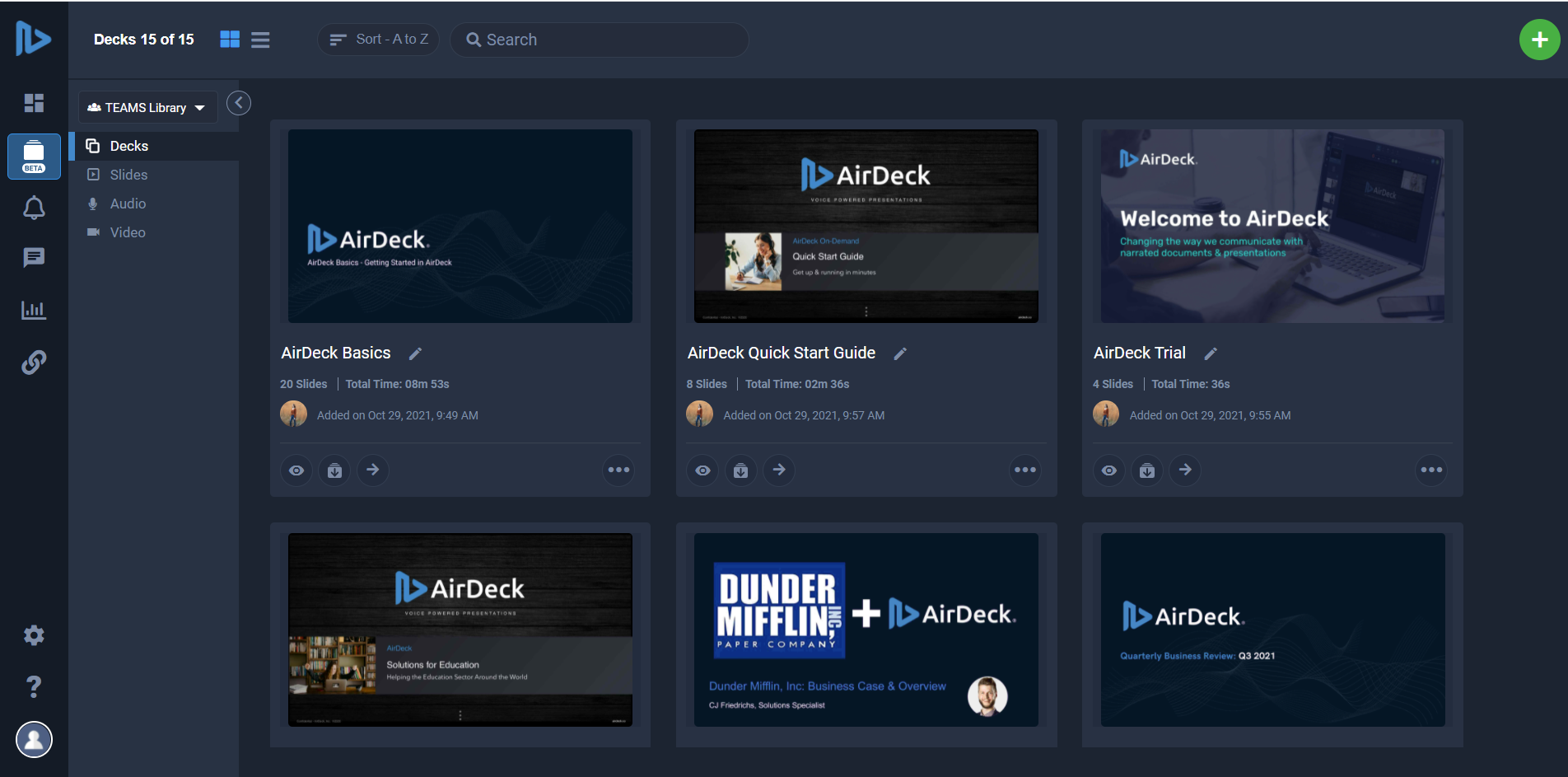Library Enhancements, Video Slide Updates, Edit Button Added to Thumbnail, Add Additional Users, and more!
We’re constantly making new and exciting updates to AirDeck, and these new updates are more exciting than ever. Since our last product update, we’ve revamped features such as Libraries, video updates, “Edit” button added to thumbnail, and Admins can now add additional users within their dashboard!
- Libraries are here & better than ever! – AirDeck Libraries have been created and users can insert & replace slides, upload audio, video, and slides into their library, and add a video overlay into your deck directly from your library.
- Want to transfer your video overlay into it’s own slide within your deck? No problem! Upload videos into your deck and easily use the video as it’s own slide, add it as a video overlay on an existing slide, or transfer a video from a video overlay to a video slide in seconds.
- Edit your deck with ease – The “View” button on the thumbnail image within your dashboard has changed to “Edit.” We’ve also added a “Preview” button to your deck thumbnail.
- Need to add additional users to your AirDeck account? Now you can easily add new users within your account – no middleman required!
Libraries just got even better!
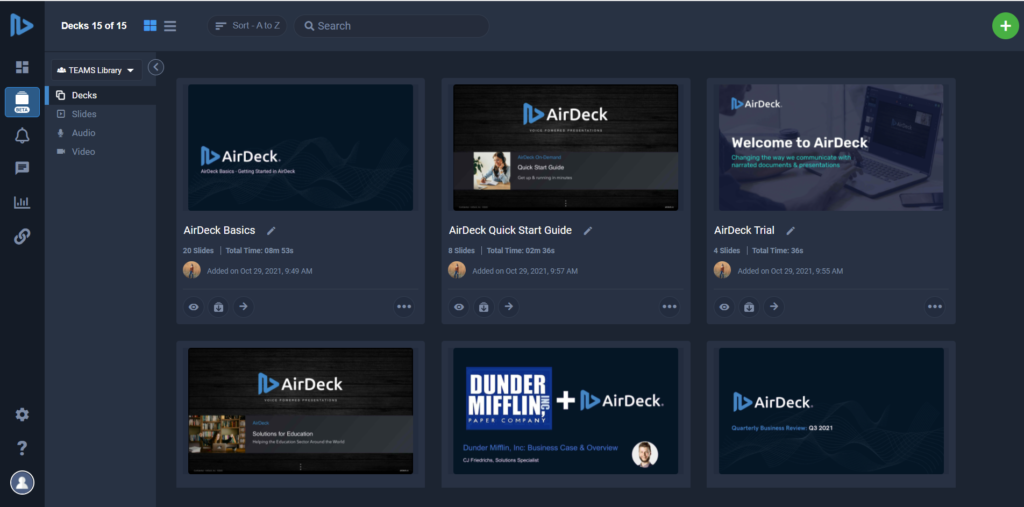 Libraries are here & better than ever! Working on a new deck, but looking to incorporate a slide from a deck you’ve already created? Well, now you can! Easily insert or replace slides using a deck from your Library, OR upload audio, video, and slides into your Library, OR add a video overlay onto a slide directly from your Library. There is no shortage of possibilities with Libraries!
Libraries are here & better than ever! Working on a new deck, but looking to incorporate a slide from a deck you’ve already created? Well, now you can! Easily insert or replace slides using a deck from your Library, OR upload audio, video, and slides into your Library, OR add a video overlay onto a slide directly from your Library. There is no shortage of possibilities with Libraries!
video, Video, VIDEO!
Want to add video to a slide within your deck? Want to add a video overlay to a slide your currently working on? Want to transfer your video overlay into it’s own slide within your deck? Now, you can do it ALL! Video is here to stay, and now you have the flexibility to incorporate video into your presentation whatever way you want!
“Edit” & “Preview” Buttons
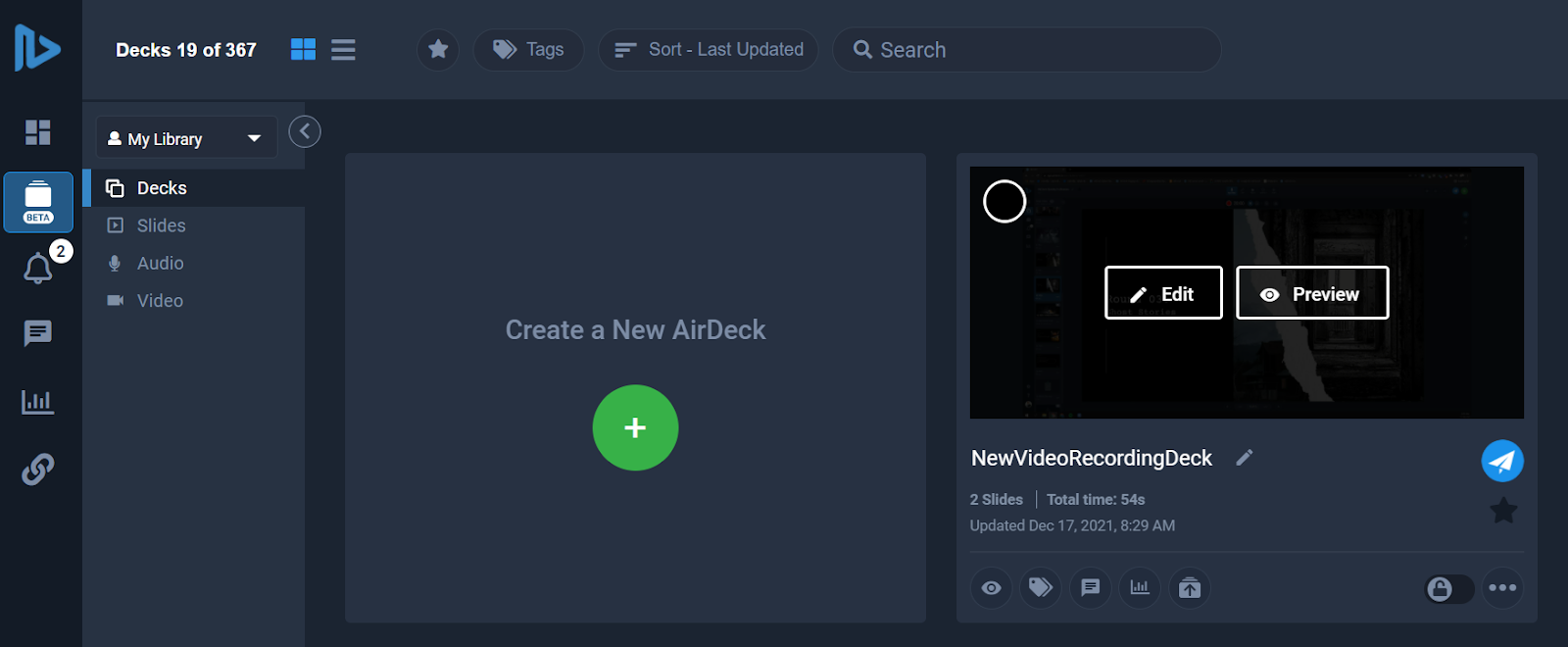
Say goodbye to “View” and hello to “Edit” – The “View” button on the thumbnail image within your dashboard has changed to “Edit.” We’ve also added a “Preview” button to your deck thumbnail, so quickly preview your deck before editing, sending, or sharing!
Add Additional Users to AirDeck Account
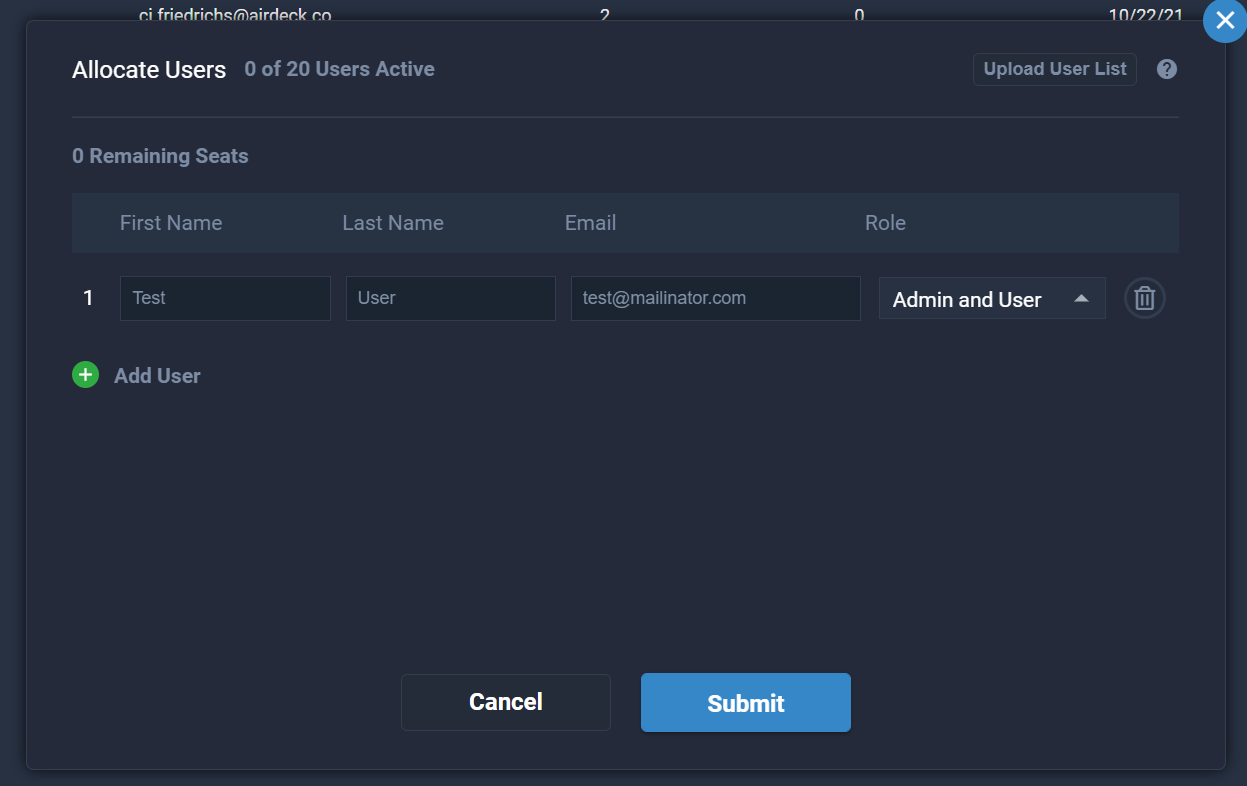 Looking to add additional users to your AirDeck account? Well, now you can! Easily add additional users to your account right within your dashboard. Additional seats purchased will be billed directly to the credit card on file for your account. We’ve also added a role dropdown menu, so now you can assign each user to their designated role.
Looking to add additional users to your AirDeck account? Well, now you can! Easily add additional users to your account right within your dashboard. Additional seats purchased will be billed directly to the credit card on file for your account. We’ve also added a role dropdown menu, so now you can assign each user to their designated role.
Wait…there’s more!
Along with these major updates, we’ve also released other minor feature improvements and fixes to enhance your AirDeck experience. Here are some highlights:
- List View – Now your favorites, sort and search are all working in List View!
- Link Manager – Link manager can be accessed by everyone, not just Admins and Billing users
- “Back” Button – By clicking the “Back” button within link manager should now close link manager
Give it a try
Interested in learning more? Schedule a demo with our team and see all these new features in action!