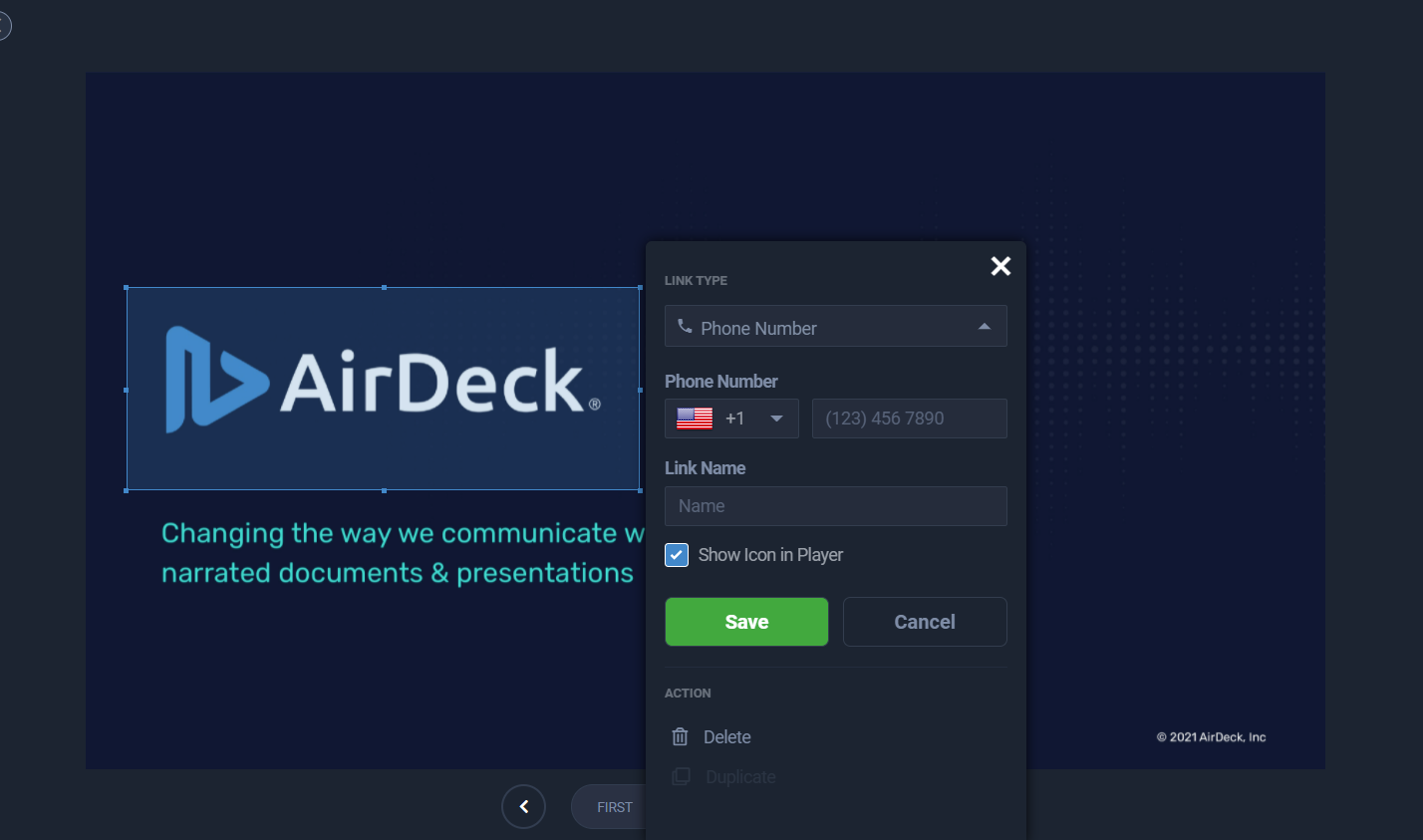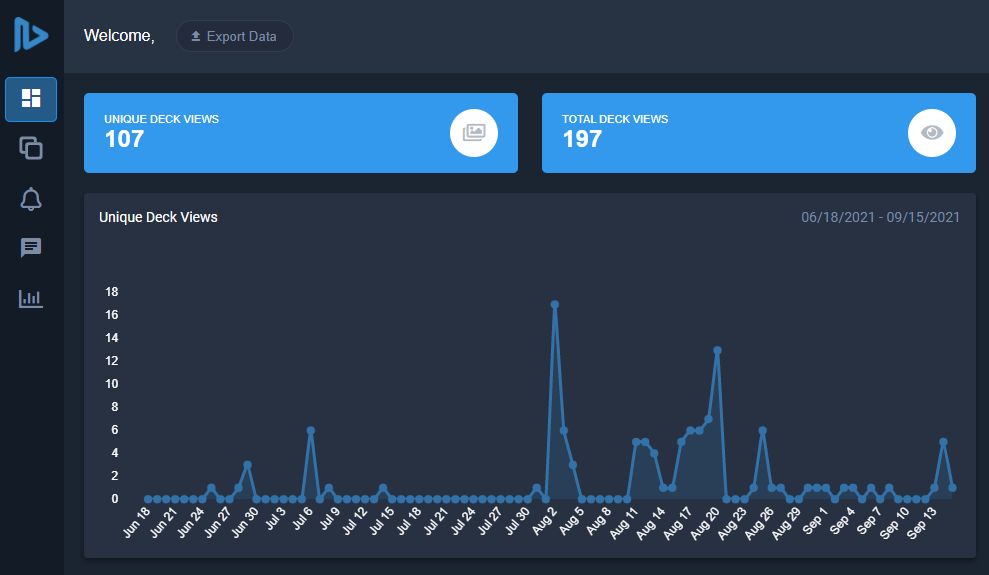Click-to-call, map pin clusters, additional ways to access link & email shares, and more!
We’re constantly making new and exciting updates to AirDeck, and these new updates are more exciting than ever. Since our last product update, we’ve added click-to-call, additional access to link & email shares, map pin clusters, and so much more. Check out these new features and give them a try in your next AirDeck.
- Click-to-call is here! – Add links to your website, email, or your phone number right within your deck
- Navigating to your link & email shares just got even easier – Now your dashboard is equipped with multiple ways to navigate to your All Deck Links page
- Cleaner and easier to read map view? Yes please! – New map pin clusters allow users to easily see where and who is viewing their decks
- Have you checked out our survey builder? If not, now is the perfect time – Create, customize, and easily edit your surveys within your presentations with our new Edit Survey button
Click-to-Call
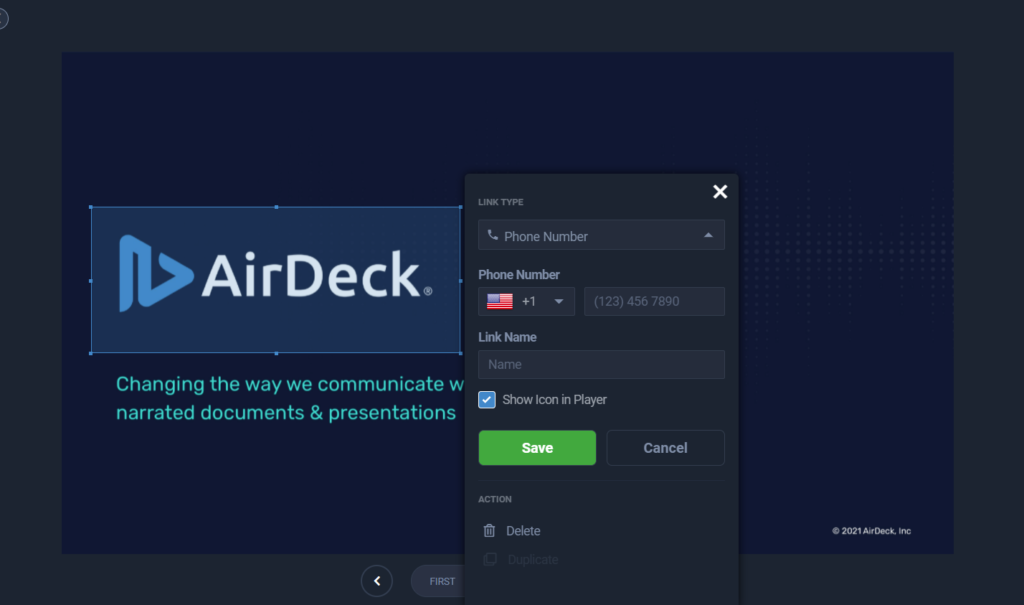
Website, email, and phone – there are countless ways to connect with AirDeck! Prospects, customers, and co-workers can quickly connect with you via phone simply by clicking the hyperlink in your presentation. On desktop, hover over the phone icon to see the linked phone number. Prefer to view decks on your mobile? No problem! Click the phone icon on your cellphone and instantly dial the linked number.
Additional Access to Link & Email Shares
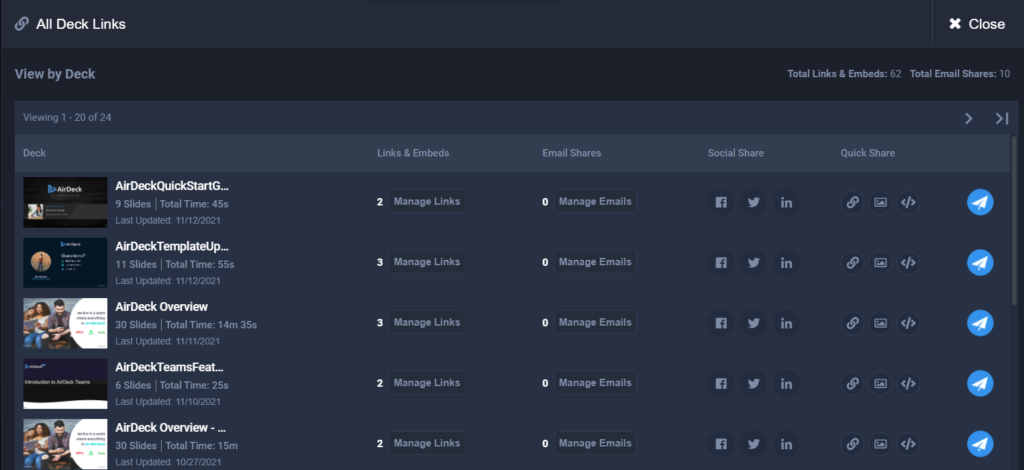
Trying to navigate to your link and email shares? Well look no further! We’ve added a link icon on the leftside of your dashboard so you can easily navigate to your All Deck Links page, where you can find all the Links & Embeds and Email Shares for each of your decks. The All Deck Links page also allows you to see your total links & embeds, manage your links & emails, and quickly share your presentations.
Map Pin Clusters
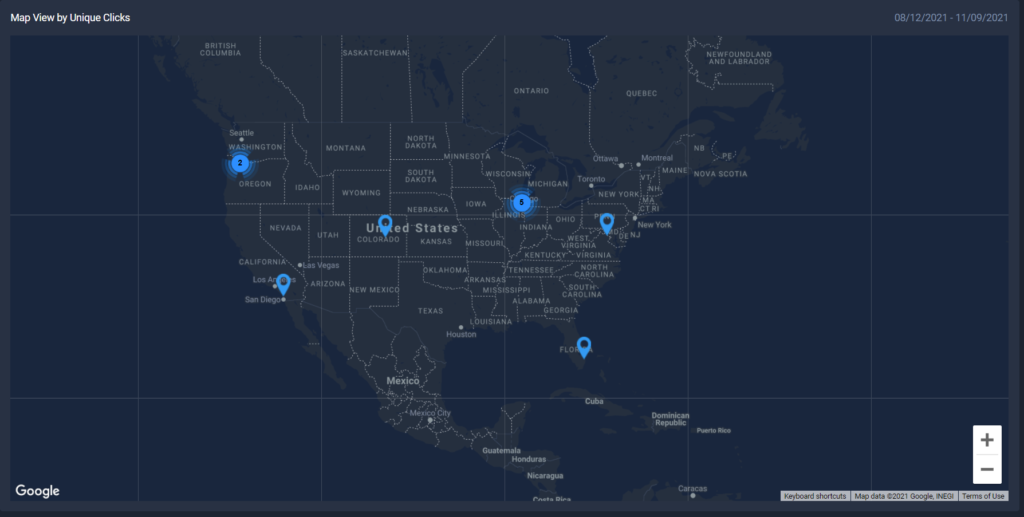
The interactive map in your dashboard allows you to capture and see analytics about the location of where your deck was viewed, the first and last time it was viewed, and what link was clicked. In addition to adding map pins that displays these analytics, we’ve also added pin clusters to create a cleaner and easier to read map!
Edit Survey Button
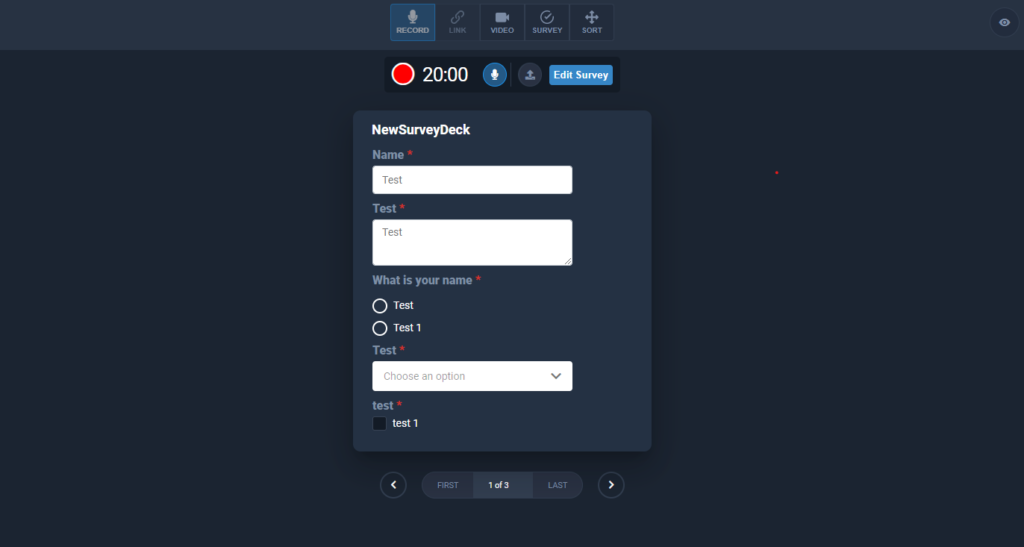
Make your presentations more engaging with our Survey Builder! Easily add text, drop down menus, and multiple choice questions to your survey. Plus, we’ve added an edit survey button right within your deck. Need to make a quick update to a question? Click the Edit Survey button at the top of your screen and easily make your edits – it’s as easy as that!
Wait…there’s more!
Along with these major updates, we’ve also released other minor feature improvements and fixes to enhance your AirDeck experience. Here are some highlights:
- Progress Bar – Added a progress bar for file uploads
- Survey Results – See the answer to your surveys in the order they were asked
- Alt Tags – Added missing hover alt tags
Give it a try
Interested in learning more? Schedule a demo with our team and see all these new features in action!