Login page refresh, survey field updates, bulk slide title editing, and more!
We’ve made it easier than ever to get work done. Along with a variety of bug fixes and interface updates, you can now edit slide titles in bulk and track viewer activity at an entirely new level. See who viewed your AirDeck content and where with our new map view of viewer activity.
Login Page Refresh
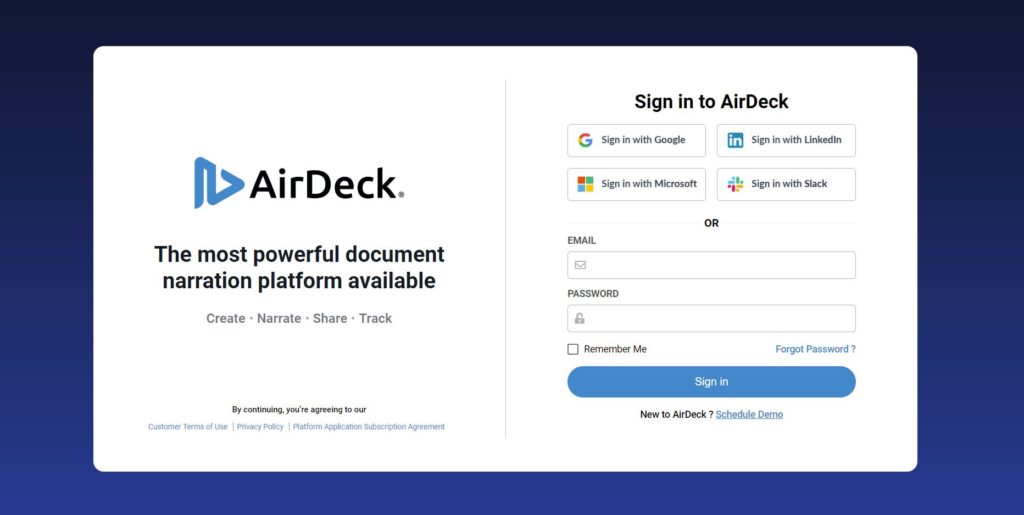
Who else likes shiny new things? We’ve updated our login page to make your experience that much better. We hope you like the new look!
Survey Field Updates
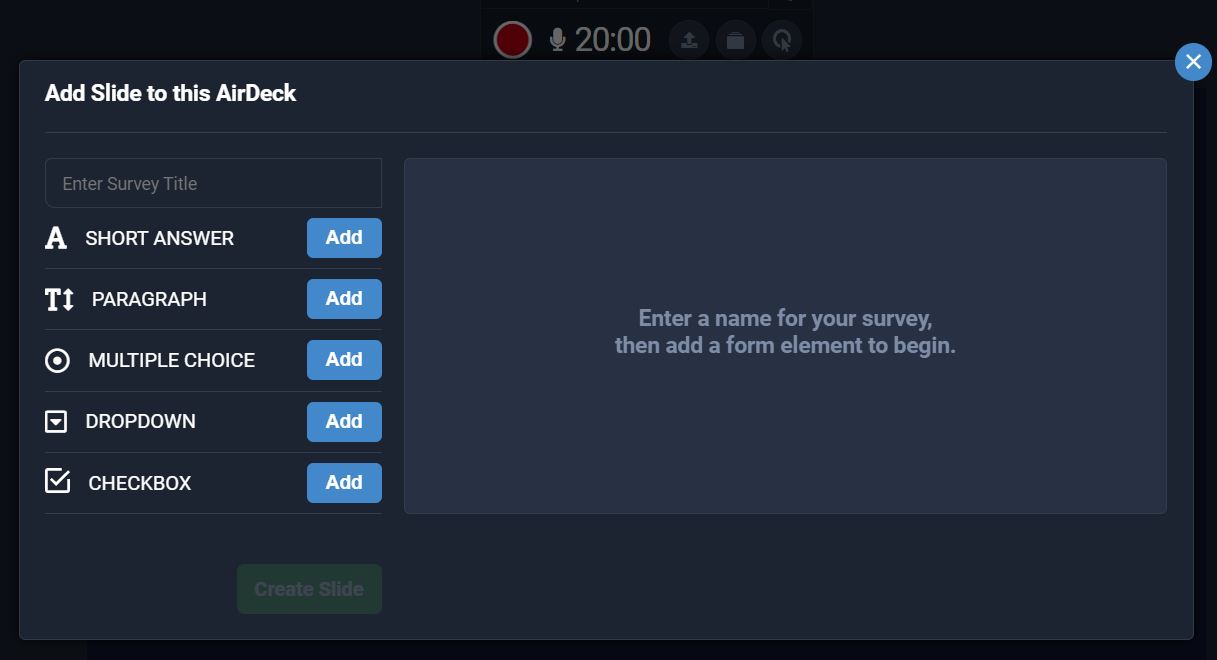
Having trouble figuring out which survey field to use? We’ve updated our survey fields to better reflect their purpose and make your job easier.
Bulk Slide Title Editing
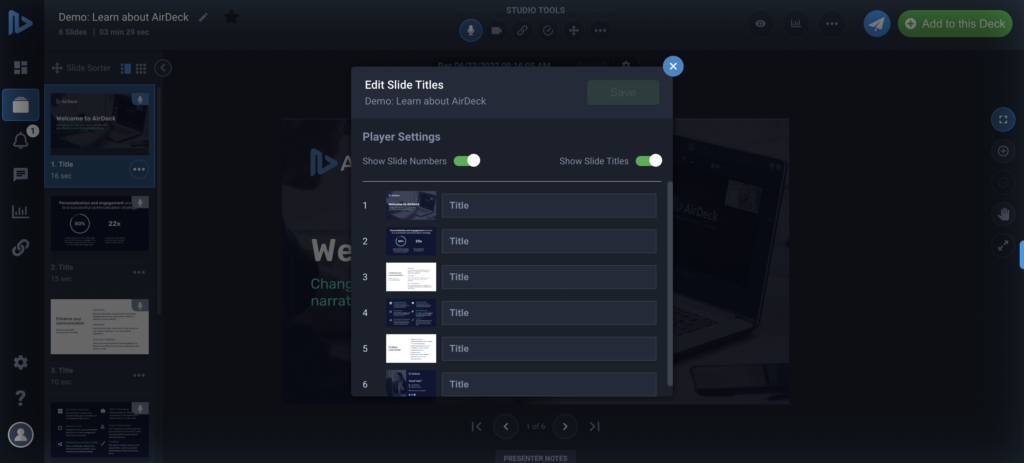 Tired of editing one slide title at a time? In the studio view, you can now update your slide titles all in one location at the same time.
Tired of editing one slide title at a time? In the studio view, you can now update your slide titles all in one location at the same time.
Map View of View Activity
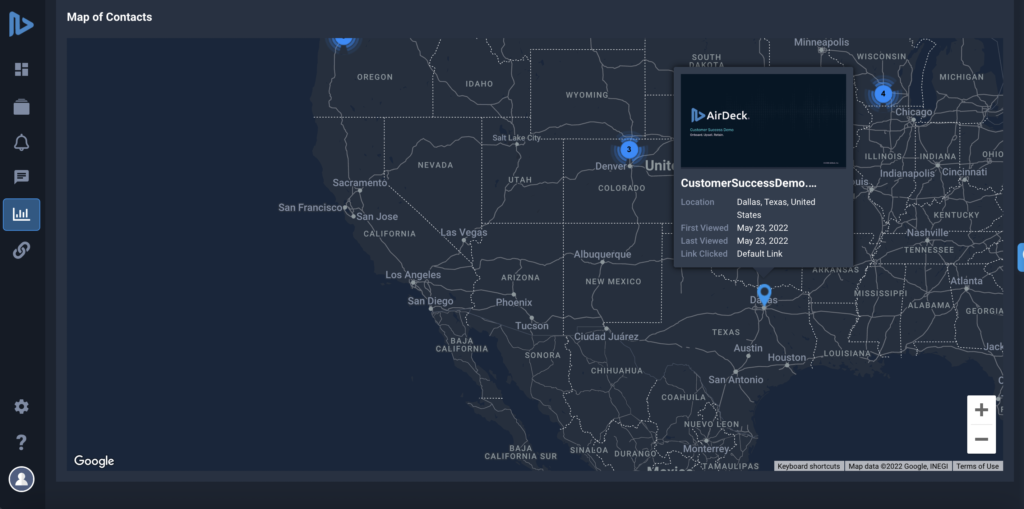
Visualize your audience in our new map view. You can see who viewed your content and where they were when they did.
Type in your calendar dates
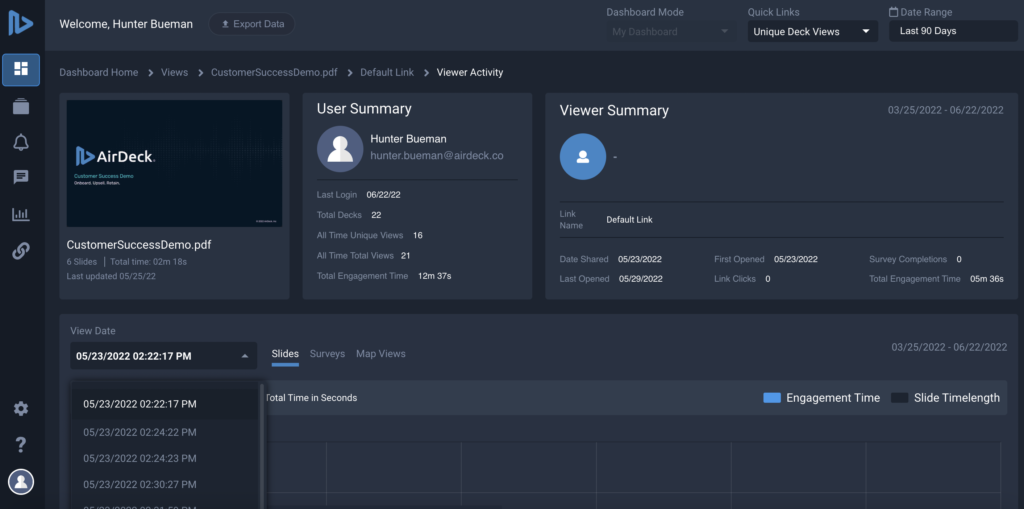
We’ve added the ability for you to simply type in dates you wish to view in your AirDeck dashboard. No more clicking through endless pages to change your dates.
There’s more!
Along with these major updates, we’ve also released other minor feature improvements and fixes to enhance your AirDeck experience. Here are some highlights:
- Video – Ziggeo Upgrade to latest version (pending Trim issue fix by Ziggeo)
- Accessibility – Multi Stream Button – Change to “Video & Screen +”
- Accessibility – Admin Dashboard update – Show Plans and Expiration Dates
- Accessibility – Link viewer clicks will be same as share icon in Player
- Accessibility – Update Drag and Drop Icon in Surveys
- Library – Video in Library can’t be used until processing complete
- Library – Add Totals to Show More and Show All in Library
- Integrations – Thumbnail images not populating when sharing via social media
- Dashboard – Fix cursor change in Dashboard on Total Audio and Total Video
- Studio – Link and Audio both Selected in Studio View
- Studio – Update Language in Studio View to “Add Slide to this AirDeck”
- Misc. – Some survey completions not showing
- Misc. – Additional user password reset not allowed if first email not clicked
- Misc. – Update Mark As Read and Mark as Unread Icons
- Misc. – Align Share and Add to This Deck buttons
- Misc. – “Move” will default to current location of media













