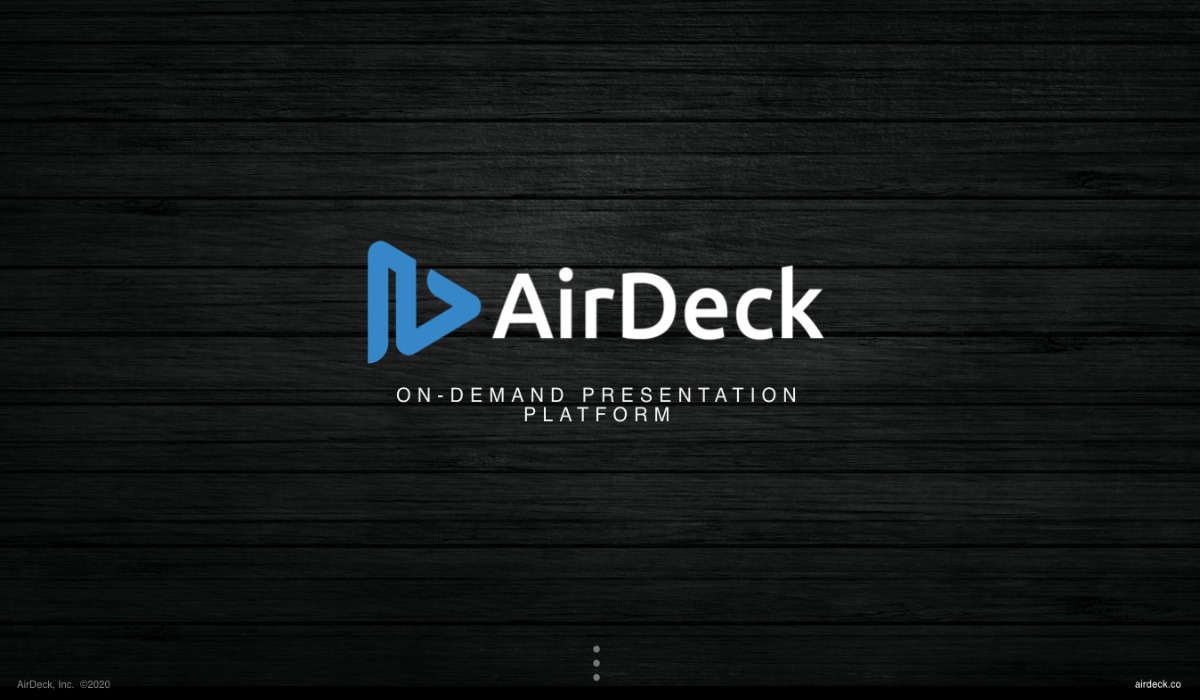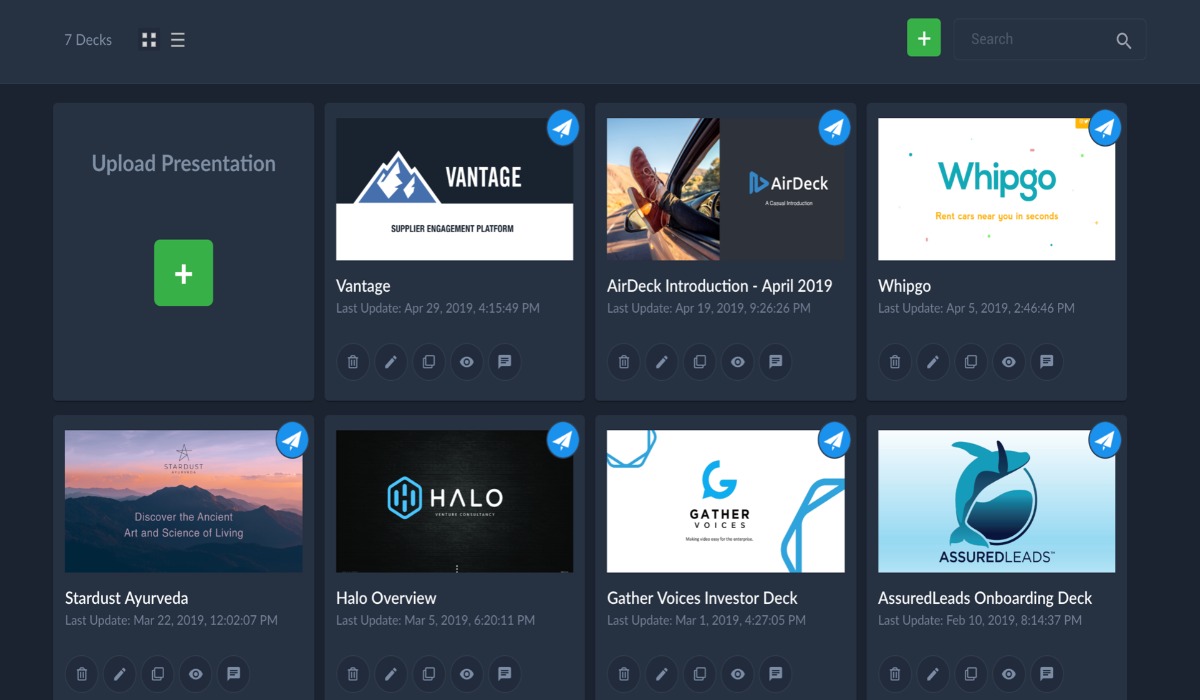We’ve all been there: You’ve just hit save on a crucial presentation, and you’re preparing to send it out to the board, to clients, to your manager, whoever. But PowerPoint presentations are never small, and this one is hundreds of megabytes. Do you clog the inboxes of crucial customers? And what if you need to edit the presentation down the road, to correct typos or add new sales data? Do you send it again? What if the client loves it, and wants to share your presentation down the line? Isn’t there a better way?
Sharing PowerPoints online with AirDeck is a great way to make sure your files get where they need to be. Easily send your presentations to any viewer, make changes on the fly, and even check out viewer activity by sharing your PowerPoints as AirDeck presentations.
Why you should share with a link instead of a PowerPoint attachment
Here are five reasons why sharable links are better than attachments:
1. Universal Compatibility
One of the worst parts of sending file attachments is the possible software incompatibility. Ever tried sending someone a PowerPoint, only to find out that they use Keynote instead? Sending file attachments can end up with frustration on both sides. By sending your presentation as a link, you can cut down on time spent trying to reconfigure your content.
2. More Secure with Password Security
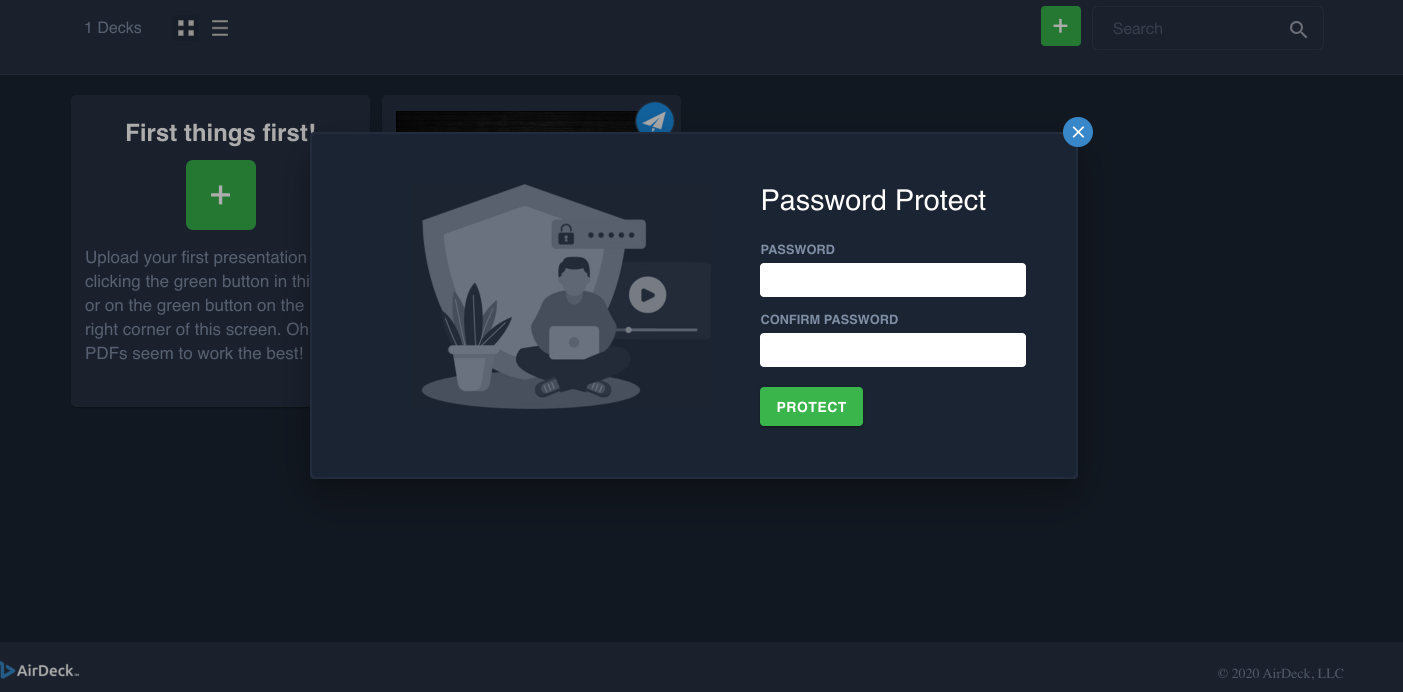
Downloading unknown attachments can definitely be sketchy, even if you know the sender. Reassure your “click-shy” viewers by sending a link instead.
Employees send as many as 177 emails a year to the wrong person.
Once you send an email, it’s gone. Usually, there’s no way to tell if the recipient opened the email, or downloaded your sensitive file attachments. However, with an AirDeck presentation, you can view in-depth analytics to see exactly who’s viewing your files, as well as add a password to each deck.
For more information on AirDeck’s security, read our guide on security in AirDeck’s cloud storage.
3. Cleaner Emails
The average professional spends 28% of the work day reading and answering email.
With all that time spent writing emails, it’s easy to forget to attach your files. Or, even worse, too-large attachments may get stuck in your outbox and not send when they’re supposed to. Enhance your emails by attaching a hyperlinked presentation instead of a large group of files, making it easier for both you and your recipient.
4. Live Updates
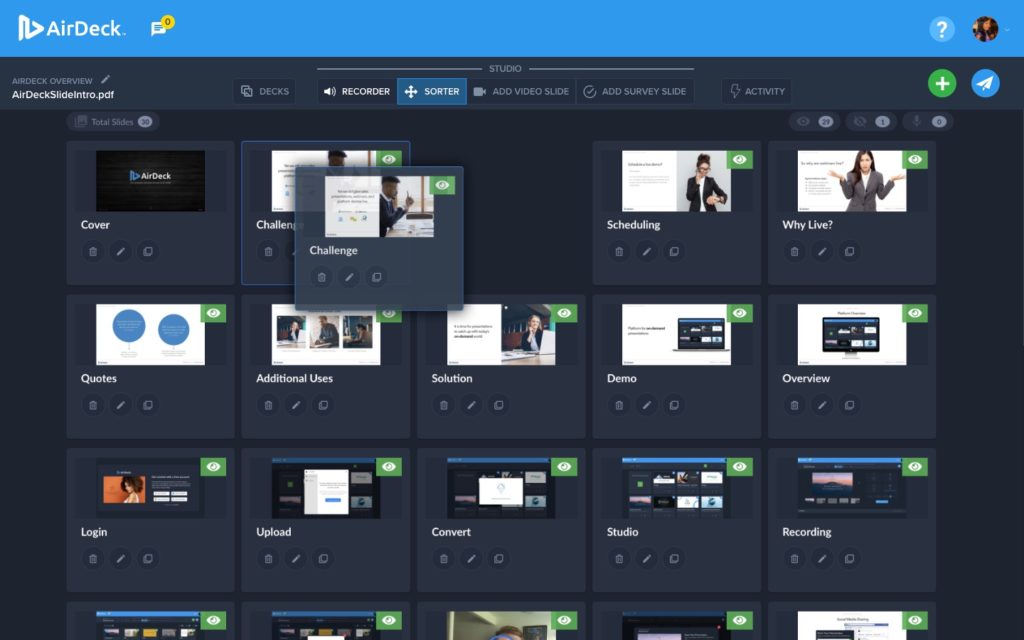
The sinking feeling in your gut when you send the wrong version of a file can be completely averted by sending presentations over AirDeck. Swap out or duplicate slides, toggle visibility, and add or delete content, all in real time. Cut the awkward “whoops, wrong file!” email follow-ups out of your life, and just send a link instead.
5. Seamless Sharing
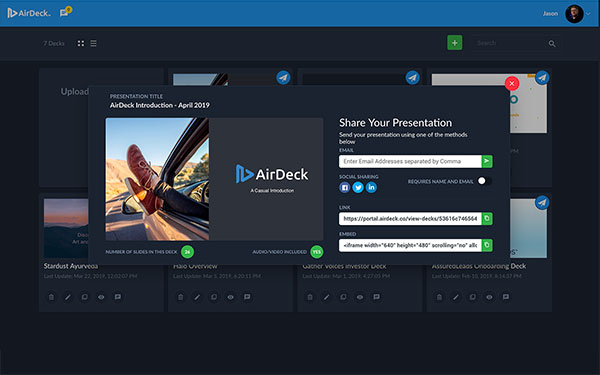
Want to send files over more than just email? Easily share your content with co-workers and friends over social media or text. AirDeck presentation links can be viewed from any device, anytime, anywhere.
Easily Share Your PowerPoints Online with AirDeck
Replace your large attachments with a shareable link instead! AirDeck is now offering a 14-day trial of our Business License for FREE – no obligation, and no credit card required. Sign up today to easily share your PowerPoints online with a universal link.