We want to provide you with a sleek look and easy-to-use platform. That’s why September’s product update focused on a laser point update and faster video processing. Let’s dive into this month’s updates that aim to give you a more intuitive and convenient platform experience.
Laser Pointer Update: Easily Toggle On and Off While Recording
You asked, we delivered! Now, you can toggle your laser pointer on/off during recording with the keyboard shortcut alt+p (or option+p for Macs).
This means you can toggle off your laser pointer and click “stop recording” without recording your mouse movement. Or, if you only want to record the laser pointer for a portion of the slide, you can toggle it off, and continue recording your audio/video.
This update provides a cleaner look and provides more clarity to your viewer. Check out the quick “how-to” video above.
Video Processing Faster Than Ever

We know how annoying it is when your video upload takes forever. We’ve worked on decreasing our video processing times and now it’s quicker than ever. Try it out when you record or upload a video to a slide and let us know what you think!
Easily Copy Your Deck Link
We’ve now made it easier to copy the default link to your deck from your Library. The “Copy Link” option now appears when you hover over the link icon on your deck.
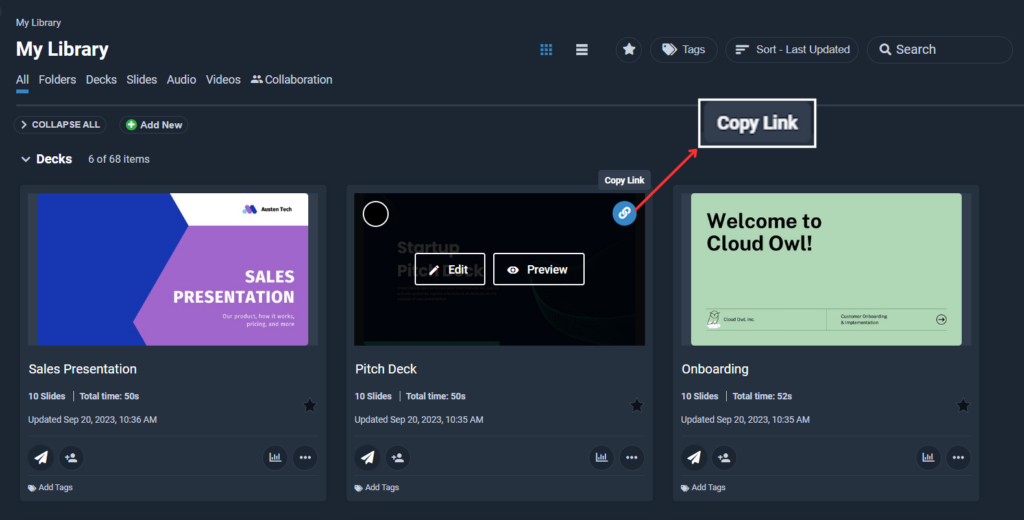
Specify “Sender” When Using Your Own SMTP Server
If you send emails with your own SMTP server in AirDeck, you can now specify which email address shows as the Sender. Simply add the email address in the “Send From” field.
*This feature is available to Enterprise customers. Speak to a sales representative to upgrade your plan.
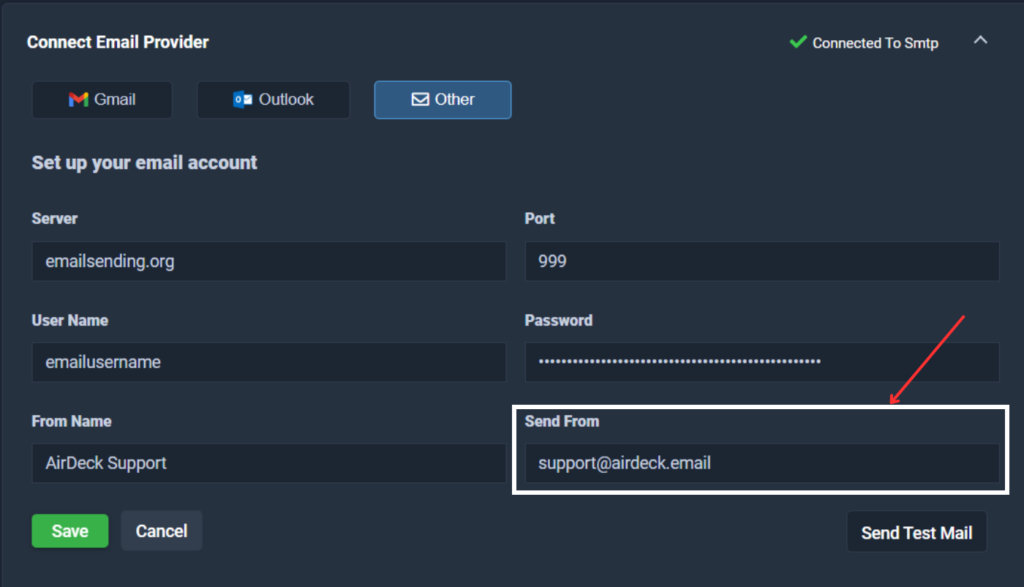
Enhancements to Your AirDeck Notifications
You should have received an email on Friday, Sept. 22 outlining the updates to your notification settings. You will start receiving two default notifications including whenever a unique person views your deck and a weekly summary of all viewer activity on your decks.
We believe this update will provide valuable insights into your deck engagement and help you make data-driven decisions to enhance your content.
If you’d like to update your preferences or turn on other available notifications, follow these steps to customize your notification settings:
- Log in to your AirDeck account.
- Click on the Settings icon in the lower left corner.
- Under My Profile, click on the Notifications drop down.
- Click AirDeck Platform Notifications.
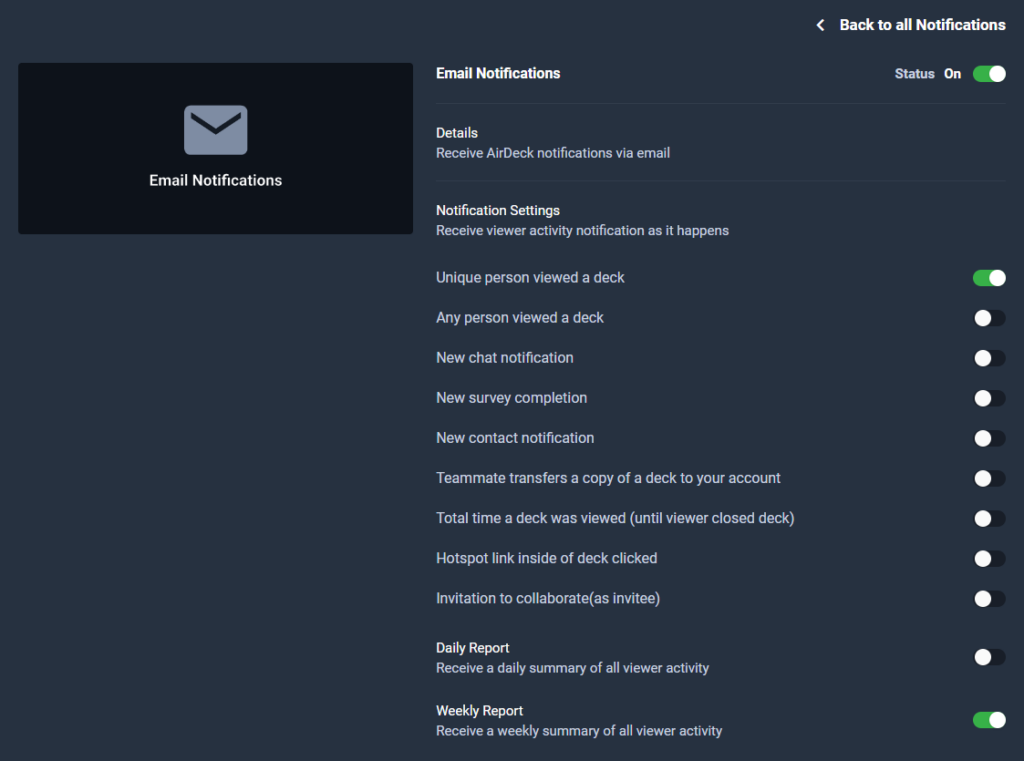
There’s more!
Along with these major updates, we’ve also released other minor feature improvements and fixes to enhance your AirDeck experience. Here are some highlights:
Bug Fixes:
- Sharing – Resolved issue with Tier 3 AppSumo users unable to copy embed codes
- Account – Admin users can now successfully deactivate users in the Users section of the admin panel
- Studio – Files will now upload correctly when using the Google Drive and Dropbox integrations













