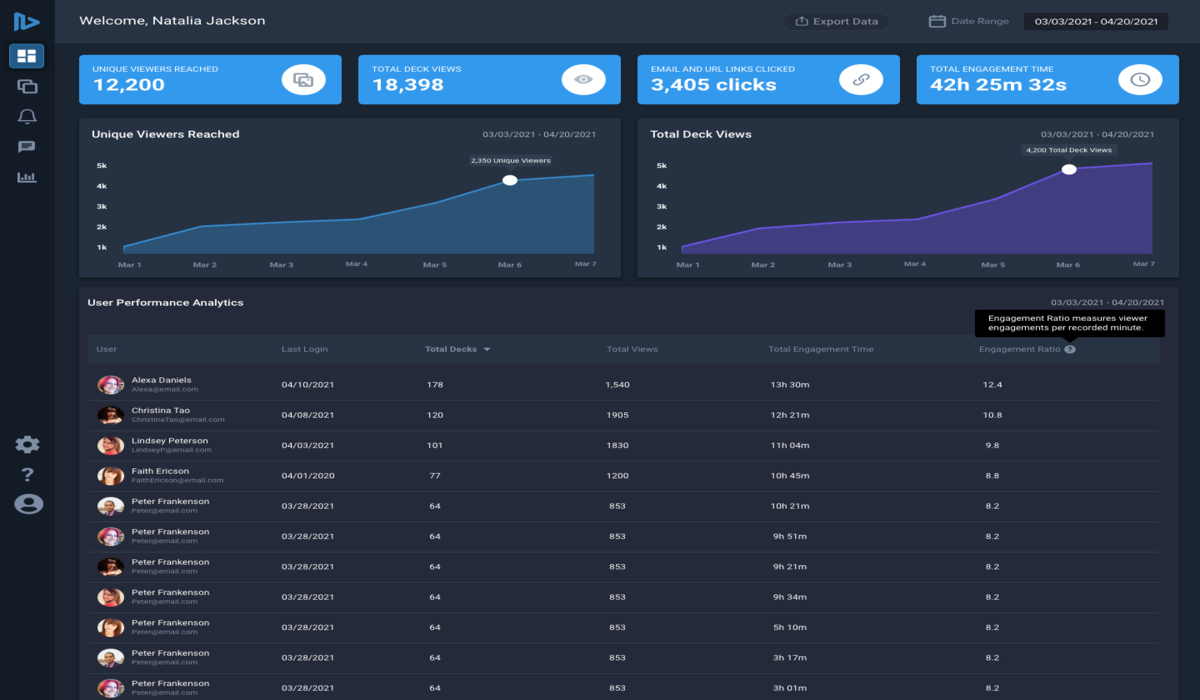This year was a phenomenal year of growth at AirDeck. Our loyal customer base helped create over 20,000 AirDecks since our inception. While you worked hard creating unique and legendary AirDecks, we listened to your feedback on how best to improve the platform. We took your feedback to heart and implemented updates we are incredibly proud of. Whether we aimed to improve your user experience, add additional features or even adjust colors, you were the inspiration behind it all. Here’s a summary of our key product updates of 2022.
Folders
For those of us that love organization, the addition of folders was an exciting update. Right from your library you can create new folders, shift content around, and create a workspace that’s both categorized and functional. You can also set personalized cover images for each folder to make it easier to identify your content.
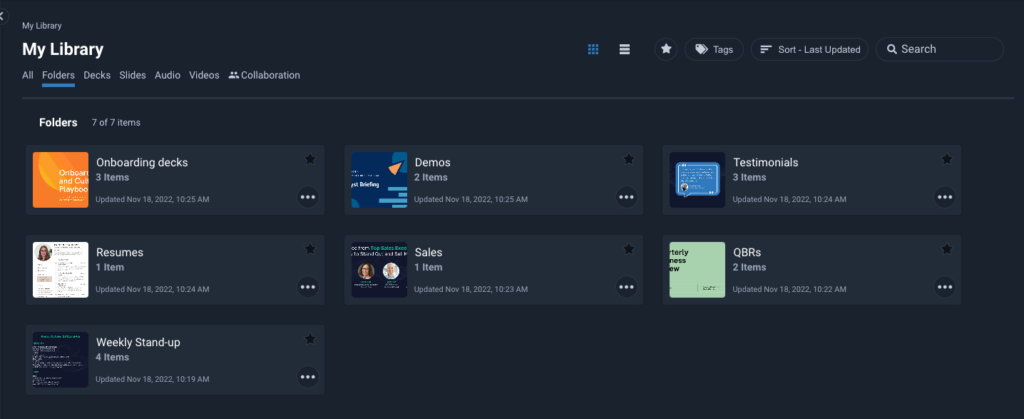
Slide, audio, and video organization
We added the ability to add, create, record, and save slides, audio, and video directly into your Library. This allows users to easily reuse individual slides, audio, or video to create a new deck or add to an existing one. This also makes it easier and more efficient for users to share and collaborate on individual elements.
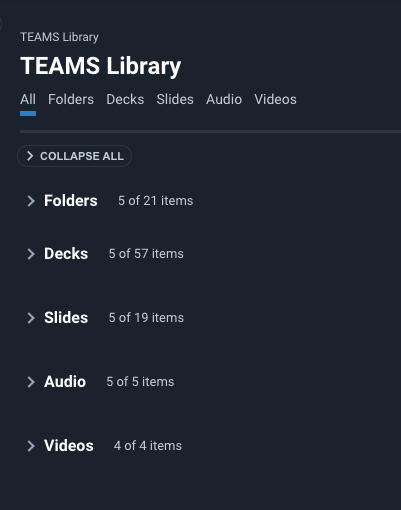
Collaboration
We loved making collaboration even easier for you and your team. We made it possible for users to invite anyone on their account to collaborate on a project. User icons allow each collaborator to see which slide their team members are on. Plus, whenever you or a team member is on a slide, you’ll see a lock icon appear wherever they are. This prevents you from overriding each other’s edits.
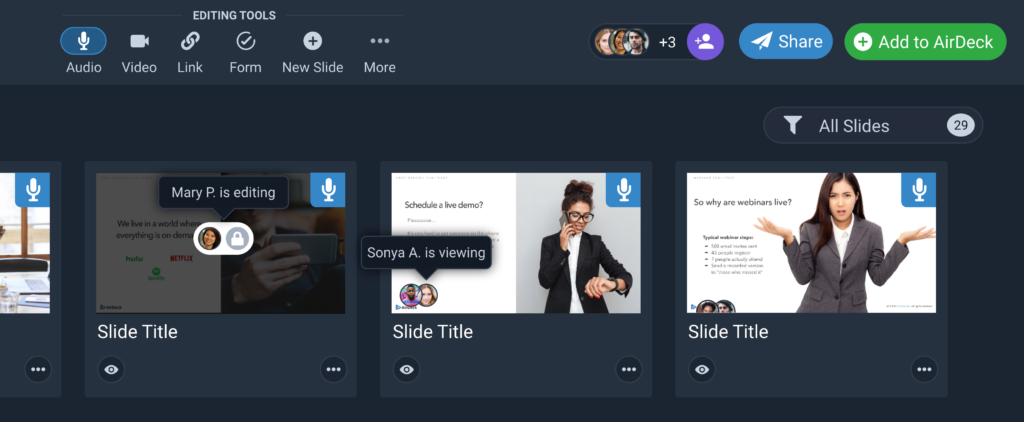
Presenter notes
If you love talking points, this update was for you. The addition of presenter notes on each slide gives you the ability to write up scripts for recordings, highlight talking points, or even just leave notes for your team.

Customize video overlays
Users with a great eye for design loved this update. It allows you to change the shape of your video overlays. You have the option to choose between five different video shapes which gives your decks a unique and polished touch.
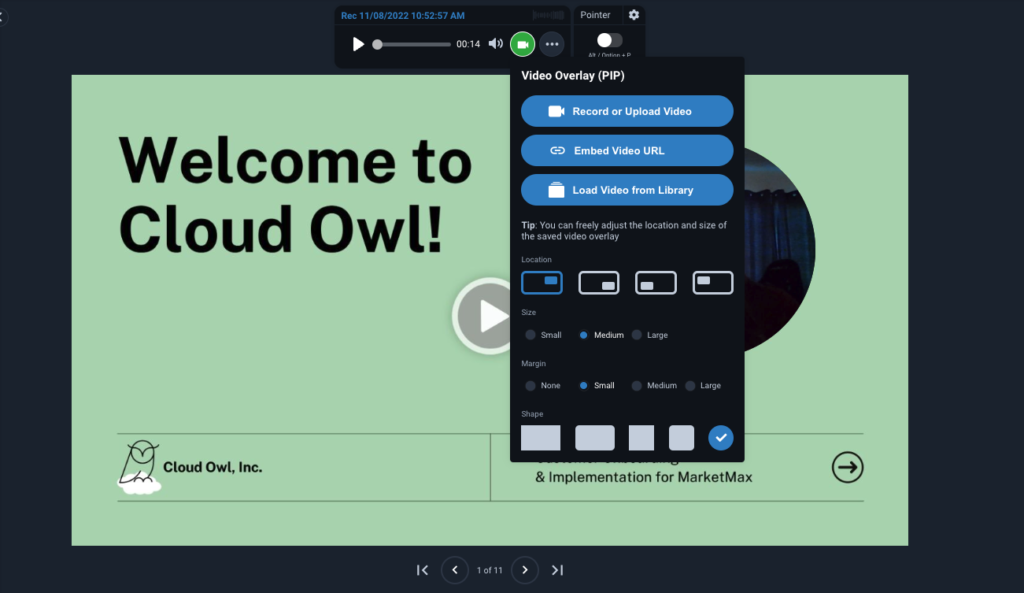
Multi-stream screen recording
This update was a game changer for personalization. It gave users the ability to show their video overlay while recording their screen. Users that create how-to guides, customer or employee onboarding, or any presentation that walks an audience through a step-by-step task found this update incredibly helpful.
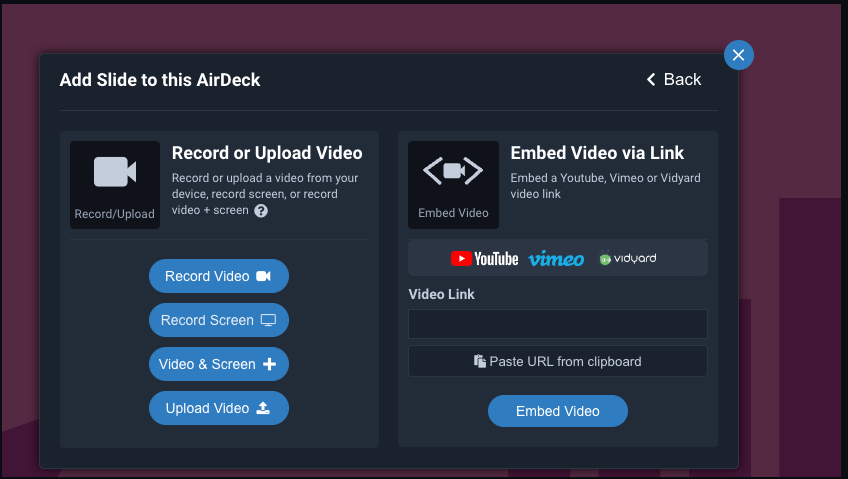
Audio trimming
Whether you recorded too much dead air or didn’t like the way you closed out your recording, this update allowed you to still keep that audio. The capability allows you to trim your audio on the front and back-end, and even keep the original audio in your library.
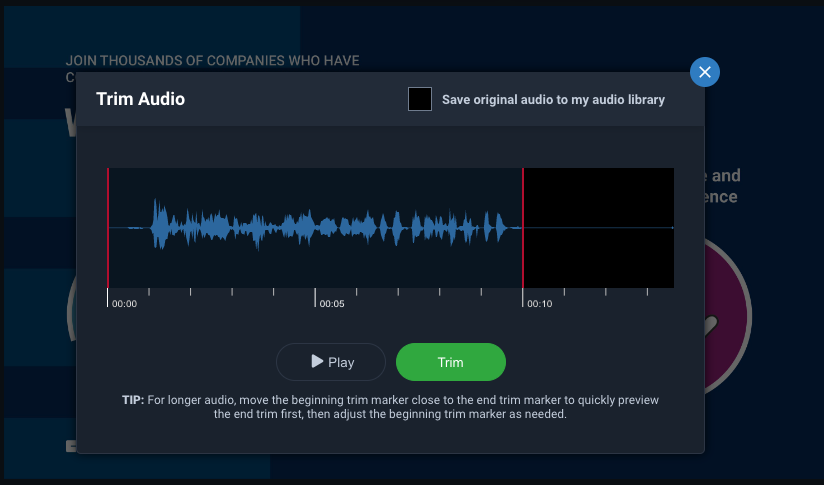
120+ supported file uploads
We expanded the upload capabilities, so users can easily upload their document or presentation without converting the file type. In addition to the file types our platform already supported, you now have the option to upload 120+ different document types like Word or Excel documents, Powerpoint presentations, and many others.
2023: What’s next
As this year draws to a close, we want to thank you for the feedback that drove us to create updates that made an impact. We are proud of the expanded capabilities we provided to help elevate your documents and presentations. Here’s a sneak peak at what we have in store for next year:
- Mobile enhancements
- Enhanced video processing
- Enhanced analytics reporting
- Email client and browser plug-ins
- Enhanced messaging
- Annotations
- Custom branding
We look forward to continuing to help you personalize and add a human touch to your documents.