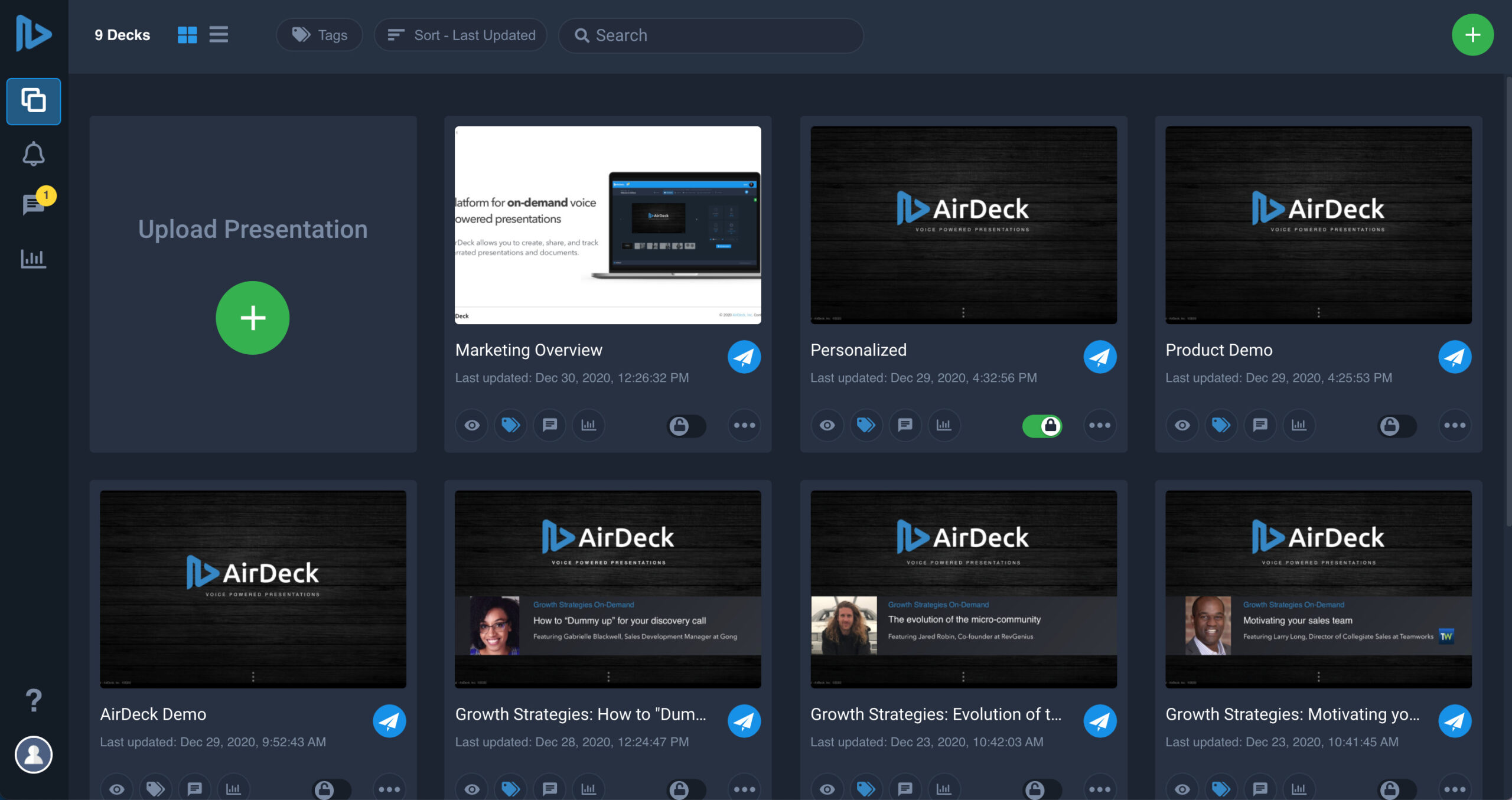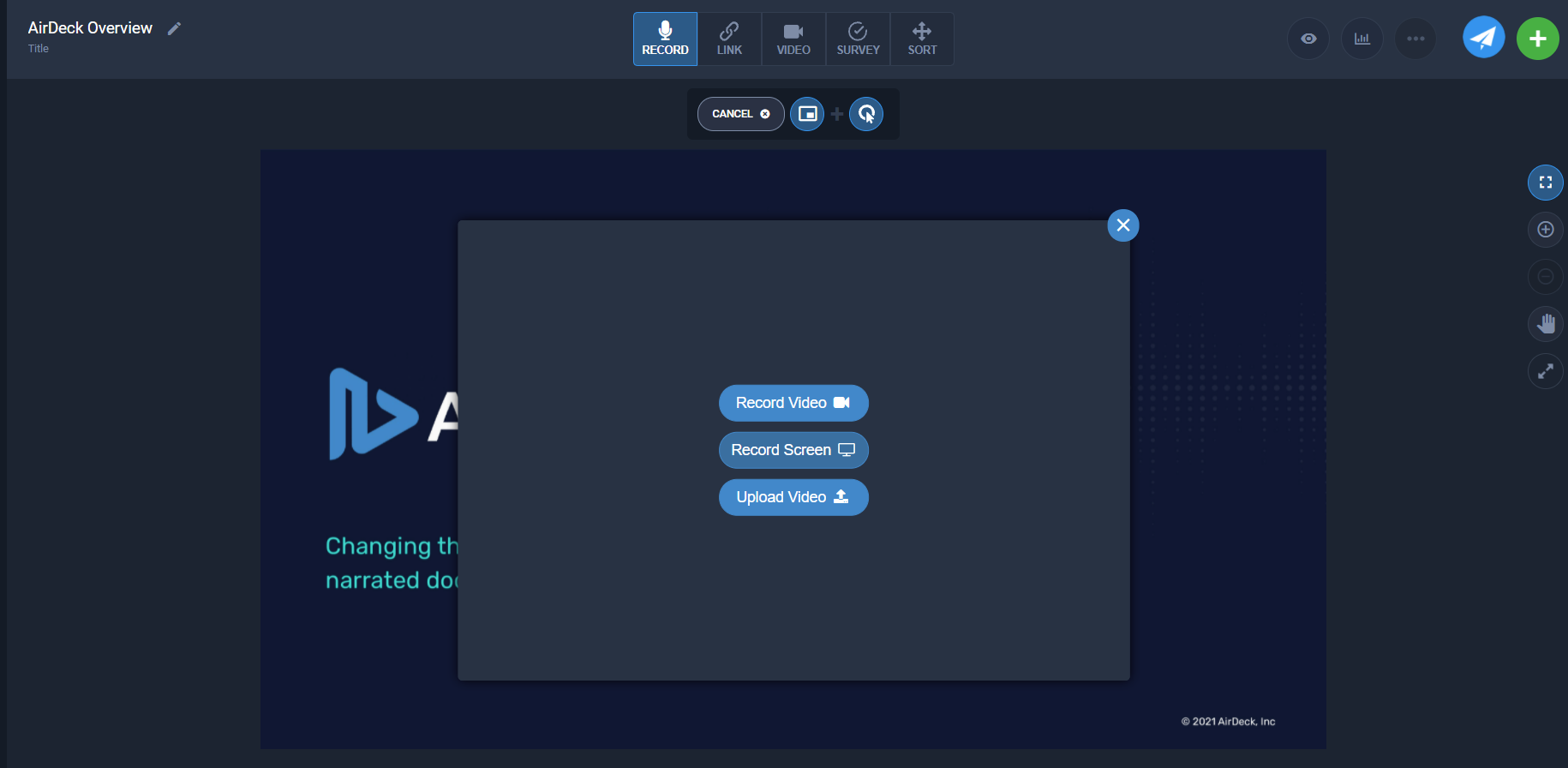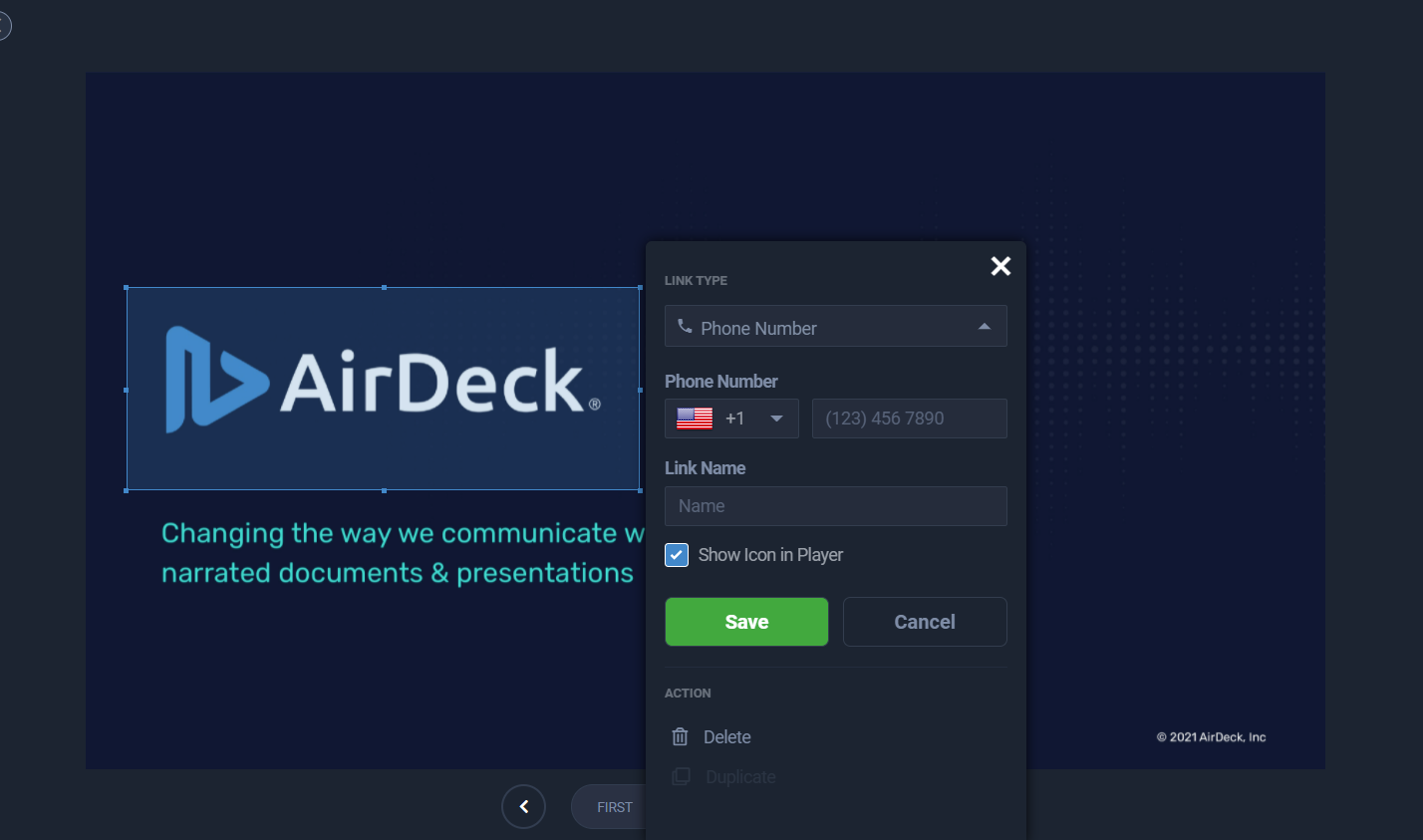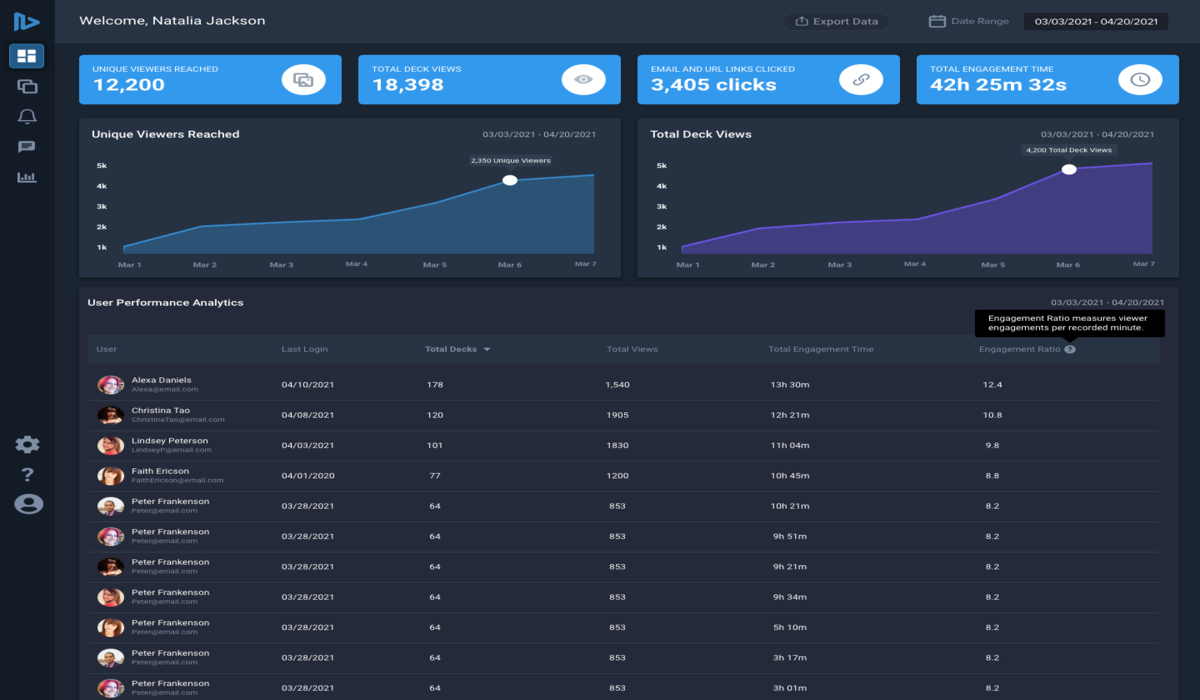New link tool, laser pointer tool, audio-only slides, & more
We’re constantly striving to make AirDeck better than ever for you. Since our last product update, we’ve added many new features and updates to help bring more engagement and personalization to your presentations and documents. Give these new AirDeck features a try and let us know your feedback.
Link Tool
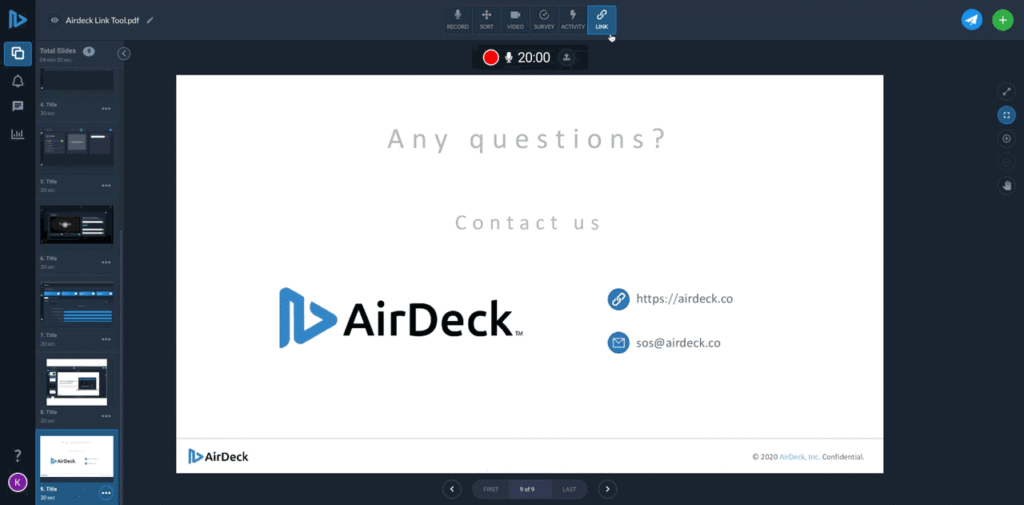
Enhance your decks by linking to any external URL, including your website, blog, questionnaires, and more! With the new Link Tool, you can send your viewers where they need to go from within any presentation or document. Link them directly to your email, calendar, or online documents with ease. Use built-in reports to keep track of who clicks your links, and completely personalize your engagement.
Laser Pointer Tool
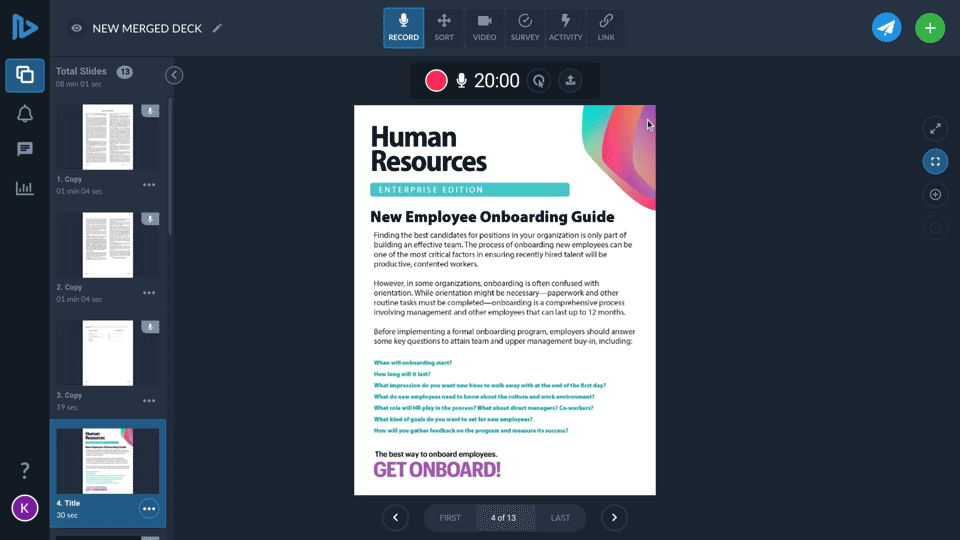
Show your viewers exactly what you’re talking about and ensure they never misinterpret your content. Use your mouse to point out where a prospect needs to sign on a contract, what a specific part of the user interface does on a product demo, or what data on a graph really means. The possibilities are endless!
Audio-only Slides
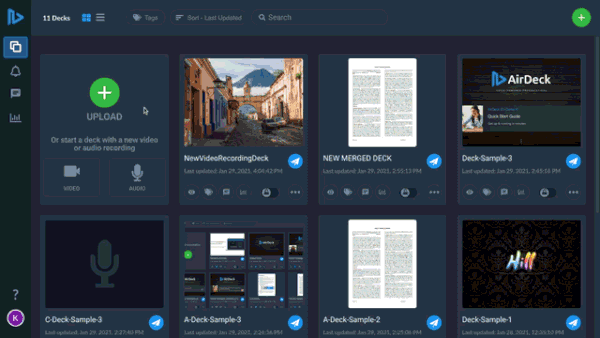
Jumpstart your deck creation by starting out with an audio-only slide! Start with audio, and add your document or presentation later, so your ideas will never have to wait.
That’s not all!
Alongside our major updates, we’ve released a bunch of minor feature improvements and fixes to enhance the AirDeck experience. Here are some of the highlights:
- Deck merge – combine two decks into one!
- Slide transfer – send a copy of a slide to another deck in your account, so you can mix and match as you please.
- Tag manager – keep your content organized by creating and applying tags to your decks.
- Multi-select – complete multiple actions at once, whether it be tagging, transferring, or toggling slide visibility.
- Zoom controls – zoom in further than before with six levels of zoom.
- Mobile improvements – we’ve made many improvements and bug fixes to update how you create and view content on mobile devices.
Give it a try
Haven’t checked out our latest features yet? No problem! Click the button below to try AirDeck yourself for free — no credit card required.